You are using an out of date browser. It may not display this or other websites correctly.
You should upgrade or use an alternative browser.
You should upgrade or use an alternative browser.
2014 Tour of Grand Circle - Ep. 1 - Twilight: Breaking Dawn, Mojave Desert Edition
- Thread starter hanstj
- Start date
Gibson99
Well-Known Member
- Joined
- Jun 20, 2014
- Messages
- 9,293
- Reaction score
- 8,079
- Location
- Houston, we've had a problem, Texas
- Country
- United States
- Dash Cam
- Yes
as usual, great quality video. love the notes/history lesson. i just noticed what appears to be a time lapse setting on my a118, so might try it out on a trip to colorado in march. will have to practice with it in town first to see how much storage i'll need. and what sort of frame rate i'll want it set at. mine won't be as good quality as yours, since i dont have the ability to do road signs and such the way you do... but still could be nice to watch.
hanstj
Active Member
- Joined
- Aug 10, 2014
- Messages
- 225
- Reaction score
- 198
- Country
- United States
- Dash Cam
- Insta360 One R 1-Inch Edition, Sony HDR-PJ540
as usual, great quality video. love the notes/history lesson. i just noticed what appears to be a time lapse setting on my a118, so might try it out on a trip to colorado in march. will have to practice with it in town first to see how much storage i'll need. and what sort of frame rate i'll want it set at. mine won't be as good quality as yours, since i dont have the ability to do road signs and such the way you do... but still could be nice to watch.
If you love driving and road-tripping, I can tell you that road videography is an awesome complementary hobby to have.
One thing to note though, my video is not a result of time-lapsed photography. It is basically a sped-up video. When you mentioned about "time-lapse setting" in your dash-cam, I am not sure if it is setting up your cam to capture photo every few seconds, i.e. time-lapsed photography. I have seen quite a few road videos in YouTube that are the results of time-lapsed photography, they definitely don't look too pleasant to watch. The video always looks way too fast. So, be sure to check that particular setting before your actual Colorado trip.
I think what you should do is simply perform the usual video recording. But later, you speed up your video with a video editor. That's how I always do it.
hanstj
Active Member
- Joined
- Aug 10, 2014
- Messages
- 225
- Reaction score
- 198
- Country
- United States
- Dash Cam
- Insta360 One R 1-Inch Edition, Sony HDR-PJ540
as usual, great quality video. love the notes/history lesson. i just noticed what appears to be a time lapse setting on my a118, so might try it out on a trip to colorado in march. will have to practice with it in town first to see how much storage i'll need. and what sort of frame rate i'll want it set at. mine won't be as good quality as yours, since i dont have the ability to do road signs and such the way you do... but still could be nice to watch.
Another thing about road signs. I have been using Ms. PowerPoint as my primary sign-creator program.
Let me share with you a couple videos by a fellow road videographer. The first video is a tutorial to make signs out of the screenshots of your videos, while the second one is a tutorial with Ms. PowerPoint.
It is not that hard to do. You surely should try it out
Last edited:
Gibson99
Well-Known Member
- Joined
- Jun 20, 2014
- Messages
- 9,293
- Reaction score
- 8,079
- Location
- Houston, we've had a problem, Texas
- Country
- United States
- Dash Cam
- Yes
I would definitely play with different settings to see if it's worth trying to capture the whole trip with this camera. With a 32gb card i get about 5hrs of video before it loops. The hd in my laptop isn't big enough to dump a total of probably 20 hours of driving (with small kids). It's just a 128gb ssd. But if it can take one pic every .5 or .25 second it might not be so bad. Experimentation is definitely in order.
Thanks for the advice and PowerPoint videos!
edit: autocorrect fail.
Thanks for the advice and PowerPoint videos!
edit: autocorrect fail.
Last edited:
kamkar
Well-Known Member
- Joined
- Oct 11, 2013
- Messages
- 34,298
- Reaction score
- 18,903
- Country
- Denmark
- Dash Cam
- 10 years, many dashcams
Need a external harddrive, and so do i, the 1 Tb i have is allmost full, and i think even a good clean out of unneeded files & folders will only free 200 Gb or so.
Allso the motherbord i am on now support USB3.0 witch should facilitate faster transfer speeds not that the old USB 2.0 is slow to work with but more speed is allways good.
not that the old USB 2.0 is slow to work with but more speed is allways good.
I am planning on getting a docking station for raw harddrives, as i have a fjew lying around with old stuff on, so that in the future i just have to buy harddrives and not having to use mony on the additional housing of a regular external harddrive.
Somthing in the line of this.

Allso the motherbord i am on now support USB3.0 witch should facilitate faster transfer speeds
I am planning on getting a docking station for raw harddrives, as i have a fjew lying around with old stuff on, so that in the future i just have to buy harddrives and not having to use mony on the additional housing of a regular external harddrive.
Somthing in the line of this.

- Joined
- Jan 27, 2013
- Messages
- 52,470
- Reaction score
- 30,341
- Location
- Sydney, Australia ~ Shenzhen, China
- Country
- Australia
- Dash Cam
- Too many ¯\_(ツ)_/¯
Need a external harddrive, and so do i, the 1 Tb i have is allmost full, and i think even a good clean out of unneeded files & folders will only free 200 Gb or so.
I've got 12TB and I still keep running out of space and have to keep dumping stuff
Gibson99
Well-Known Member
- Joined
- Jun 20, 2014
- Messages
- 9,293
- Reaction score
- 8,079
- Location
- Houston, we've had a problem, Texas
- Country
- United States
- Dash Cam
- Yes
My home server (Dell power edge r710) only has 6x600gb in raid to give me about 3tb total. yet i still have 2tb free due to deduplication and compression. Can't exactly take that with me on the road though lol
Kamkar it sounds like you bring desktop hardware with you on your trips. I'd like to buy one of those sata docks too -very handy. I've got 2x 1.5tb drives sitting idle from an old machine that would make good external drives except that they're 3.5" form factor.
Kamkar it sounds like you bring desktop hardware with you on your trips. I'd like to buy one of those sata docks too -very handy. I've got 2x 1.5tb drives sitting idle from an old machine that would make good external drives except that they're 3.5" form factor.
Deleted member 46308
Active Member
- Joined
- Feb 19, 2018
- Messages
- 144
- Reaction score
- 247
Great video! One of my favorite parts of the US!
kamkar
Well-Known Member
- Joined
- Oct 11, 2013
- Messages
- 34,298
- Reaction score
- 18,903
- Country
- Denmark
- Dash Cam
- 10 years, many dashcams
Well i could have more 3.5 drives, but back in the day we used old harddrives as targets when we needed somthing to vent frustrations on 
For long i have been dreaming about a NAS, and allso a HTPC, but i allways prioritize other things when the mony is there.
Do not bring anything with me on my trips beside the omnipresent dashcam, if it sound otherwise it must be my pitifull skills in writing English.
PS. its damm sad my friend have lost all his old pictures, we once blew one of his computers up and the outside metal ( 2 sides + top in one pice ) made the most spectacular shape witch we was lucky to capture on camera.
With the angle of the camera the flying metal looked like a seagull in silhouette comming in to land on the exploding computer.
For long i have been dreaming about a NAS, and allso a HTPC, but i allways prioritize other things when the mony is there.
Do not bring anything with me on my trips beside the omnipresent dashcam, if it sound otherwise it must be my pitifull skills in writing English.
PS. its damm sad my friend have lost all his old pictures, we once blew one of his computers up and the outside metal ( 2 sides + top in one pice ) made the most spectacular shape witch we was lucky to capture on camera.
With the angle of the camera the flying metal looked like a seagull in silhouette comming in to land on the exploding computer.
Gibson99
Well-Known Member
- Joined
- Jun 20, 2014
- Messages
- 9,293
- Reaction score
- 8,079
- Location
- Houston, we've had a problem, Texas
- Country
- United States
- Dash Cam
- Yes
@kamkar1 - it turns out it's my READING skills that are lacking. for some reason I had you confused with @hanstj, thinking that you (kamkar) were the one who made the video in the first post.
@hanstj - you must either bring a bunch of sd cards, one really big one, or the laptop you bring (assuming you do) has a big enough hard drive to dump footage to each night.
as for old hard drives... i've vented frustration on a hard drive before, but i used a sledge hammer, not small pieces of lead.
i do have some old drives i could probably use as target practice (once i make sure i don't need them anymore), but would have to go out to a friend's land to do it. they probably won't let me use metal targets at a public range, even at the 300 yard rifle range.
anyway, since my desktop pc doesn't have a card reader, i found this one. does both 2.5" and 3.5" ide/pata in one slot, sata in the second slot, plus it has card readers, including a TF/microsd slot, so i don't need a micro-sd adapter. handy!
https://www.amazon.com/gp/B009F7TXMK
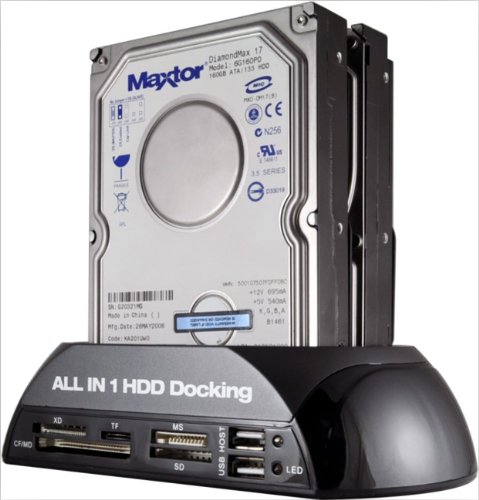
@hanstj - you must either bring a bunch of sd cards, one really big one, or the laptop you bring (assuming you do) has a big enough hard drive to dump footage to each night.
as for old hard drives... i've vented frustration on a hard drive before, but i used a sledge hammer, not small pieces of lead.
i do have some old drives i could probably use as target practice (once i make sure i don't need them anymore), but would have to go out to a friend's land to do it. they probably won't let me use metal targets at a public range, even at the 300 yard rifle range.
anyway, since my desktop pc doesn't have a card reader, i found this one. does both 2.5" and 3.5" ide/pata in one slot, sata in the second slot, plus it has card readers, including a TF/microsd slot, so i don't need a micro-sd adapter. handy!
https://www.amazon.com/gp/B009F7TXMK
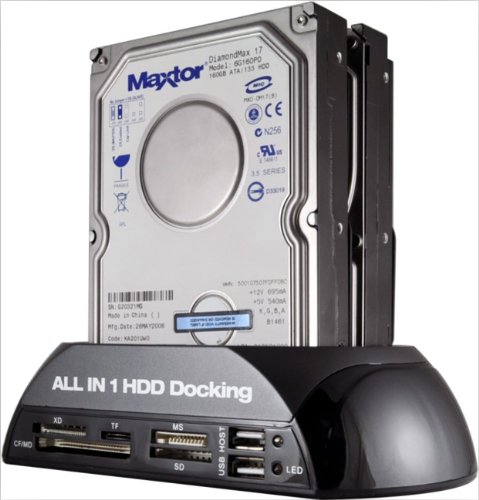
Last edited:
kamkar
Well-Known Member
- Joined
- Oct 11, 2013
- Messages
- 34,298
- Reaction score
- 18,903
- Country
- Denmark
- Dash Cam
- 10 years, many dashcams
We dident use small pices of lead, we used 12 gauge slugs, witch is highly illigal here so hush hush 
Keep in mind only a 4.5 mm airgun is legal for the common man here, if you want bigger you have to be looong time member of a shoooting club or get a hunting licence. ( or just be a crook )
That one is cool, especially if it can backup with a press of a button from any of the memory card slots.
The one in my picture can be used for cloning of harddrives.
Keep in mind only a 4.5 mm airgun is legal for the common man here, if you want bigger you have to be looong time member of a shoooting club or get a hunting licence. ( or just be a crook )
That one is cool, especially if it can backup with a press of a button from any of the memory card slots.
The one in my picture can be used for cloning of harddrives.
hanstj
Active Member
- Joined
- Aug 10, 2014
- Messages
- 225
- Reaction score
- 198
- Country
- United States
- Dash Cam
- Insta360 One R 1-Inch Edition, Sony HDR-PJ540
@kamkar1 - it turns out it's my READING skills that are lacking. for some reason I had you confused with @hanstj, thinking that you (kamkar) were the one who made the video in the first post.
@hanstj - you must either bring a bunch of sd cards, one really big one, or the laptop you bring (assuming you do) has a big enough hard drive to dump footage to each night.
as for old hard drives... i've vented frustration on a hard drive before, but i used a sledge hammer, not small pieces of lead.
i do have some old drives i could probably use as target practice (once i make sure i don't need them anymore), but would have to go out to a friend's land to do it. they probably won't let me use metal targets at a public range, even at the 300 yard rifle range.
anyway, since my desktop pc doesn't have a card reader, i found this one. does both 2.5" and 3.5" ide/pata in one slot, sata in the second slot, plus it has card readers, including a TF/microsd slot, so i don't need a micro-sd adapter. handy!
https://www.amazon.com/gp/B009F7TXMK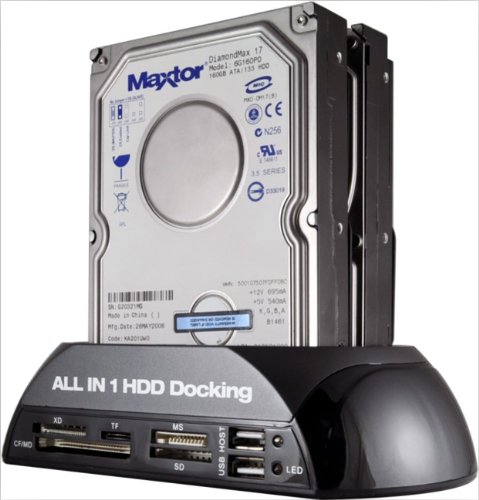
I brought along with two 64GB microSD, one 2TB external portable HDD, and a laptop. I dumped my video files into the portable HDD each night during the trip.
hanstj
Active Member
- Joined
- Aug 10, 2014
- Messages
- 225
- Reaction score
- 198
- Country
- United States
- Dash Cam
- Insta360 One R 1-Inch Edition, Sony HDR-PJ540
I would definitely play with different settings to see if it's worth trying to capture the whole trip with this camera. With a 32gb card i get about 5hrs of video before it loops. The hd in my laptop isn't big enough to dump a total of probably 20 hours of driving (with small kids). It's just a 128gb ssd. But if it can take one pic every .5 or .25 second it might not be so bad. Experimentation is definitely in order.
Thanks for the advice and PowerPoint videos!
edit: autocorrect fail.
What I am going to write below is just for your information.
Based on my experience, for a time-lapsed videography, 4x speed is considered medium speed. The "G1WH Test 2" video I made a few months back was at exactly 4x speed, in case you want to see.
Now, let's say you are taking a pic every 0.25 second, that is equal 4fps. If you want create a 30fps video out of it, it will be equivalent to having 7.5x speed. I usually use this kind of speed on highway driving only. Having this high speed on a narrow windy road will create quite a dizzying video. So, just be sure to take that into account.
Gibson99
Well-Known Member
- Joined
- Jun 20, 2014
- Messages
- 9,293
- Reaction score
- 8,079
- Location
- Houston, we've had a problem, Texas
- Country
- United States
- Dash Cam
- Yes
good info. perhaps i could drop it down to 15fps actual during twisty parts, of which there aren't many till you get well into colorado. there is no shortage of straight flat roads in texas.
then again, i just tried the 64gb card from my phone in my cam and it works fine. so perhaps i can skip all the photo/time lapse hassle and just capture raw footage, dumping it to a spare 1.5tb sata drive via that dock. just gotta remember to turn off the watermark in the dashcam to keep it tidy.
then again, i just tried the 64gb card from my phone in my cam and it works fine. so perhaps i can skip all the photo/time lapse hassle and just capture raw footage, dumping it to a spare 1.5tb sata drive via that dock. just gotta remember to turn off the watermark in the dashcam to keep it tidy.
