LateralNW
Well-Known Member
- Joined
- Nov 7, 2016
- Messages
- 1,334
- Reaction score
- 797
- Country
- Australia
- Dash Cam
- VArious
Again I couldn't help myself and had to check out the 70mai x200 rotating lens Dash cam. Thank you to Eve at 70mai for the opportunity.
Before I had installed it all I could think of is what a complete gimmick with no real purpose in the dashcam world but I was so wrong.
Weirdly there are features that grew on me and really enjoyed using.
One of my pet hates is when I pull out of an intersection usually while having to do a tight turn but usually all the other dashcams will stare where the car is pointing.
This mean I can't see in a video replay what the traffic was like to my side until the Omni x200 that is.
This dashcam takes verbal commands so you can say to it shoot left of shoot right and it will hold that position for about 10 seconds just enough time to see what is up the road.
Of course there are other dashcams that have a cabin camera or even two cabin camera that will also see some of the traffic but the Omni x200 does it in the one video playback so no editing required.
Specifications
It has some cute graphics on the Dashcam screen.
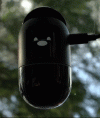
Here is a look at the 70mai Omni x200 having a deep dive into the App menu
and footage of daytime footage.
At the end of the video there is also after the car door is shut or when the car door is open.
One thing that would be worth considering is to have an option to set the camera up for Right Hand Cars.
In certain situations the camera will look to the left which is great if you drive a left handed car and have just entered it
so it shows who got in but it misses this when it is a right hand car as it looks left and see nothing happening.
I have to check the video before I make it puplic in the next couple of hours providing I don't fall asleep. lol
Before I had installed it all I could think of is what a complete gimmick with no real purpose in the dashcam world but I was so wrong.
Weirdly there are features that grew on me and really enjoyed using.
One of my pet hates is when I pull out of an intersection usually while having to do a tight turn but usually all the other dashcams will stare where the car is pointing.
This mean I can't see in a video replay what the traffic was like to my side until the Omni x200 that is.
This dashcam takes verbal commands so you can say to it shoot left of shoot right and it will hold that position for about 10 seconds just enough time to see what is up the road.
Of course there are other dashcams that have a cabin camera or even two cabin camera that will also see some of the traffic but the Omni x200 does it in the one video playback so no editing required.
Specifications
- Video Resolution: 1920x1080
- Screen Resolution: 240x240
- Product Size: 51.5 x 51.5 x 93.2 mm
- Battery Capacity: 300mAh**
- Working Temperature: -10°C to 60°C
- Screen Size: 1.2 Inch IPS
- Image Sensor: OS02K10
- Lens/Aperture: 2G4P + IR / F1.5
- Frame Rate: 30FPS / 60FPS*
- Lens Field of View (FOV): 140°
* HDR is disabled when 60fps is enabled.
**The battery is a 300mAh unit, designed to provide short-term power for functions like saving footage safely after the vehicle is turned off.
It generally doesn't support long-term recording while the car is parked, as it isn't meant for extended use. Instead, it's optimized for essential functions and emergency backups.
In terms of lifespan, a 300mAh lithium battery in a dashcam generally lasts between 2 to 4 years under normal conditions.
However, the longevity depends on factors such as usage frequency, exposure to extreme temperatures,
and how often it is fully discharged and recharged. High temperatures, in particular, can accelerate battery degradation.
Supported Functions- 70mai Night Owl Vision™: Enhanced night vision technology for clearer night-time footage. ¹
- MaiColor Vivid+ Solution™: Colour optimization for vivid and accurate image quality. ²
- 24H Smart Surveillance: Continuous monitoring with parking mode. ³
- AI Motion/Collision Detection: Automatic recording and alerts upon detecting motion or impact. ⁴
- Loop Recording: Overwrites old footage when the memory card is full. ⁵
- Emergency Recording: Locks and protects critical footage during sudden events. ⁶
- Time-Lapse Recording: Compresses hours into seconds for efficient event monitoring. ⁷
- Share Video/Shoot Photo: Easily capture photos and share videos via the app. ⁸
- Route Tracking: Records the vehicle's route history. ⁹
- APP Control: Full control and customization through a dedicated smartphone app. ¹⁰
- Built-in GPS: Tracks speed and location data. ¹¹
- ADAS (Advanced Driver Assistance System): Safety alerts to prevent collisions. ¹²
- G-Sensor: Detects sudden acceleration or collisions and triggers emergency recording. ¹³
- HDR (High Dynamic Range): Balances lighting to capture clear images in varied brightness. ¹⁴
- 3DNR (3D Noise Reduction): Reduces noise in low-light videos. ¹⁵
- Voice Control: Hands-free operation using voice commands. ¹⁶
It has some cute graphics on the Dashcam screen.
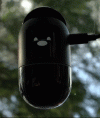
Here is a look at the 70mai Omni x200 having a deep dive into the App menu
and footage of daytime footage.
At the end of the video there is also after the car door is shut or when the car door is open.
One thing that would be worth considering is to have an option to set the camera up for Right Hand Cars.
In certain situations the camera will look to the left which is great if you drive a left handed car and have just entered it
so it shows who got in but it misses this when it is a right hand car as it looks left and see nothing happening.
I have to check the video before I make it puplic in the next couple of hours providing I don't fall asleep. lol

