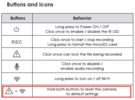ssq574
New Member
I purchased (2) A139 Pro units for my vehicles and hardwired them using the Viofo hardwire kits. Both units are using Viofo SD cards and worked fine for about a week. One of the units started acting up and now is just constantly powering down and rebooting before it even gets to the announcement that the camera is recording. Record and Mic light come on and then it reboots. I have tried swapping the cameras in the vehicles to check that it wasn't an issue with the hardwire kit and the same unit keeps rebooting. I also tried swapping the SD cards and same issue. I even tried installing the new firmware but no change to defective unit. Is there a way to hard reset the unit directly on the camera unit? I can't access it through the app to reset.
Does anyone have any suggestions? Maybe I got a bad unit???
Thank you.
Does anyone have any suggestions? Maybe I got a bad unit???
Thank you.