supplymews4444
New Member
Hi there,
I am having issues updating the firmware on my A139 Pro (currently on 0216). I downloaded the latest firmware (0321) from https://viofo.com/content/75-A139-Pro-Support/ and put it on the root of my micro SD. However, after inserting the card back into the dashcam and powering it on, there is nothing flashing (as if there is no power to the dashcam).
The power cable is working correctly because if I remove the firmware file from the SD card and insert it back in, the power comes on and starts to record normally. I even tried a 32 GB microSD and formatted it as FAT32 in Windows and it still exhibits the same behavior. Does anyone have any ideas? I also have a support ticket opened with Viofo, but they are puzzled as well.
This is what the file structure looks like on my PC:
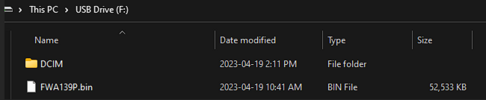
Thanks.
I am having issues updating the firmware on my A139 Pro (currently on 0216). I downloaded the latest firmware (0321) from https://viofo.com/content/75-A139-Pro-Support/ and put it on the root of my micro SD. However, after inserting the card back into the dashcam and powering it on, there is nothing flashing (as if there is no power to the dashcam).
The power cable is working correctly because if I remove the firmware file from the SD card and insert it back in, the power comes on and starts to record normally. I even tried a 32 GB microSD and formatted it as FAT32 in Windows and it still exhibits the same behavior. Does anyone have any ideas? I also have a support ticket opened with Viofo, but they are puzzled as well.
This is what the file structure looks like on my PC:
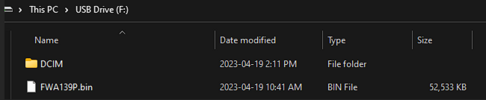
Thanks.
