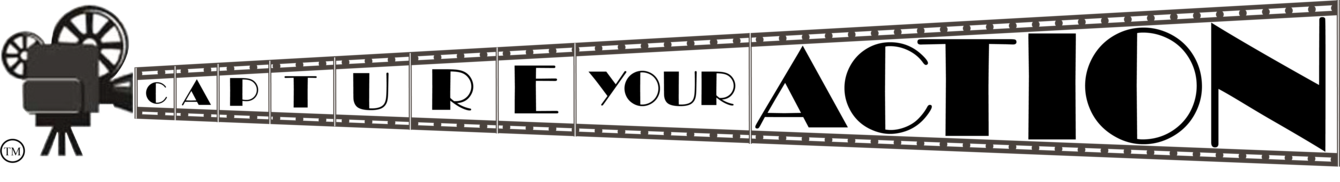consequential
New Member
Hi all,
I recently got a 2ch A139 Pro (front/rear camera) professionally installed along with the VIOFO Type-C HK3-C cable.
It all usually works fine but, every 2-3 days, while driving, the camera will report it lost the wifi connection so that only the first 3 lights are lit but the wifi connection light is off and the camera is unresponsive at that point. The wifi network does not appear and I cannot connect to the cam.
The only solution is manually unplugging the usb c power cable from the camera and then plugging it back in. Then it all works again for another 2-3 days until the cycle starts over.
Please note: Turning off/on the car does NOT help here and the first thing I did 2 weeks ago when I had the camera installed was update the firmware.
Any help would be greatly appreciated.
Thanks!
I recently got a 2ch A139 Pro (front/rear camera) professionally installed along with the VIOFO Type-C HK3-C cable.
It all usually works fine but, every 2-3 days, while driving, the camera will report it lost the wifi connection so that only the first 3 lights are lit but the wifi connection light is off and the camera is unresponsive at that point. The wifi network does not appear and I cannot connect to the cam.
The only solution is manually unplugging the usb c power cable from the camera and then plugging it back in. Then it all works again for another 2-3 days until the cycle starts over.
Please note: Turning off/on the car does NOT help here and the first thing I did 2 weeks ago when I had the camera installed was update the firmware.
Any help would be greatly appreciated.
Thanks!