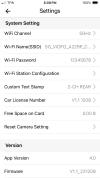Scatman12
New Member
I installed the two channel A229 Pro a couple of weeks ago, hardwired it, and it has been working fine up until now. A couple of days ago I started getting the following message when I used the app - Error: Failure to connect to 192.168.1.254 (port 80). The Wifi connects and my phone (Samsung Galaxy S21 Ultra) connects every time. When I bring up the app, the live camera initially comes on, then I get the error message when I push any buttons and the live feeds goes dark. Power cycling the phone and A229 doesn't change anything, and I get the same error message. Tried with another phone and got the same results. Any ideas?