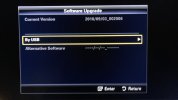Panzer Platform
Well-Known Member
- Joined
- Jun 9, 2022
- Messages
- 2,945
- Reaction score
- 2,957
- Location
- California
- Country
- United States
- Dash Cam
- 2024 Minimum Requirements: STARVIS 2 & HDR
1.) 100 Mbps Bitrate 4K channel
2.) 50 Mbps Bitrate 2K channel
3.) 60fps option BOTH channels, (not just front)
4.) 50/50 Horizon Line Adjustment, (LCD Screen & Live View APP)

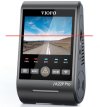
5.) Selectable Text Overlay at top, or bottom.
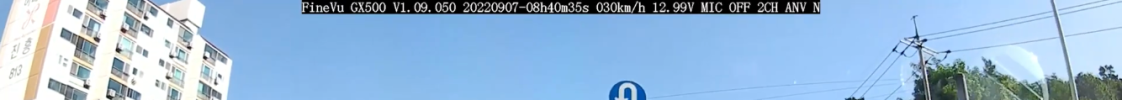
6.) Selectable color Text Overlay with black background to increase legibility, (yellow / white).


7.) Identical Character Size Text Overlay, (4K & 2K channels)
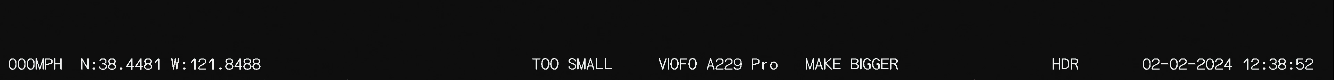
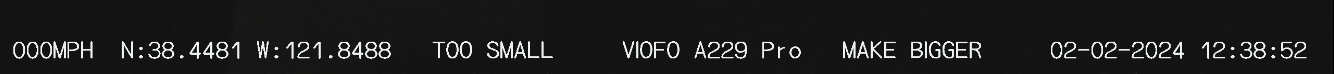
8.) 4TB SD Card support;
https://petapixel.com/2024/08/08/sa...m-4tb-into-a-microsd-and-8tb-into-an-sd-card/
9.) Voice Command guard phrase; “OK Viofo”
10.) Voice Command; “Turn On HDR” & “Turn Off HDR”
11.) Voice Notification; “GPS Connected” & “GPS Disconnected”
12.) Impact Only Parking Mode with 1 second wake up, and sub 1 Watt power consumption while sleeping.
13.) 300° Front Camera Lens Adjustment (ability to show passenger compartment)
14.) True wireless OTA firmware updates
15.) No Cloud, no Radar, no ADAS, no Geo-Fence, no Smart AI, no H.265 (keep H.264 until 2035), no Speed & Red Light Camera Alerts, no lane departure detection, no pedestrian detection etc.
No bells & whistles that are not related to image quality, reliability, durability.
16.) Coax cable from original A229 Duo (2022) for rear camera, (not A139 Pro coax cable).
17.) Built-in swivel mount for rear camera to allow left & right adjustment, (in addition to 360° up & down).
18.) Available Recording Time in addition to “Free Space on Card” in APP
Models with LCD screens display Available Recording Time in the top right corner when recording is stopped


19.) CPL-600 & CPL-700
Just kidding, why do we have 5 different CPL Filters, why can’t we have one filter that fits all cameras?
Again, modularity.

20.) 24 Month Warranty, (30 Months with product registration)
21.) Selectable medium roast with light foam.
Karagandinez: “Why ask him to make coffee?”
22.) Wi-Fi & Bluetooth compatibility with 4K Smart TV’s to view recorded footage wirelessly, similar to mirroring your iPhone screen to TV with AirPlay.
2.) 50 Mbps Bitrate 2K channel
3.) 60fps option BOTH channels, (not just front)
4.) 50/50 Horizon Line Adjustment, (LCD Screen & Live View APP)

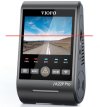
5.) Selectable Text Overlay at top, or bottom.
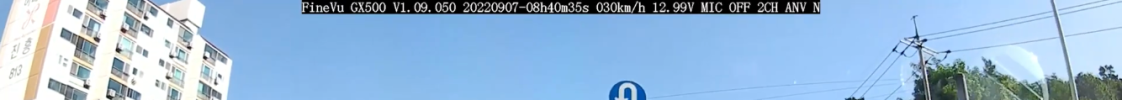
6.) Selectable color Text Overlay with black background to increase legibility, (yellow / white).


7.) Identical Character Size Text Overlay, (4K & 2K channels)
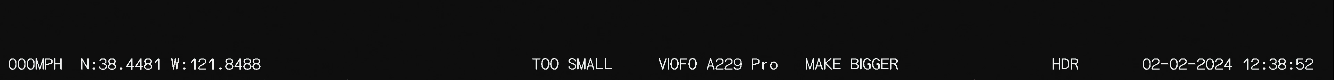
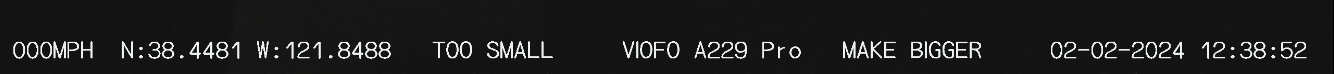
8.) 4TB SD Card support;
https://petapixel.com/2024/08/08/sa...m-4tb-into-a-microsd-and-8tb-into-an-sd-card/
9.) Voice Command guard phrase; “OK Viofo”
10.) Voice Command; “Turn On HDR” & “Turn Off HDR”
11.) Voice Notification; “GPS Connected” & “GPS Disconnected”
13.) 300° Front Camera Lens Adjustment (ability to show passenger compartment)
14.) True wireless OTA firmware updates
15.) No Cloud, no Radar, no ADAS, no Geo-Fence, no Smart AI, no H.265 (keep H.264 until 2035), no Speed & Red Light Camera Alerts, no lane departure detection, no pedestrian detection etc.
No bells & whistles that are not related to image quality, reliability, durability.
16.) Coax cable from original A229 Duo (2022) for rear camera, (not A139 Pro coax cable).
17.) Built-in swivel mount for rear camera to allow left & right adjustment, (in addition to 360° up & down).
18.) Available Recording Time in addition to “Free Space on Card” in APP
Models with LCD screens display Available Recording Time in the top right corner when recording is stopped


19.) CPL-600 & CPL-700
Just kidding, why do we have 5 different CPL Filters, why can’t we have one filter that fits all cameras?
Again, modularity.

20.) 24 Month Warranty, (30 Months with product registration)
21.) Selectable medium roast with light foam.
Karagandinez: “Why ask him to make coffee?”
22.) Wi-Fi & Bluetooth compatibility with 4K Smart TV’s to view recorded footage wirelessly, similar to mirroring your iPhone screen to TV with AirPlay.
Last edited: