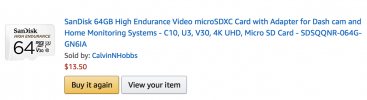itchy
New Member
Hi, I have an Aukey DRA1 with a 64 GB SanDisk high endurance I got a few months ago. I don't drive very much, so it still has video from 2-3 months ago on there. (dates indicated in the photos are off by 1 year)
I had something I wanted to transfer to my computer today, but MacOS can't read it. I can't even copy the video files. Also, MacOS reports the card as 29.5 GB, not 64 GB.
I had the G-sensor set to low, and I suppose that was adding locked files. I just turned it off. I can view the video I want in the camera itself, but I'm not able to use that file in any way on my computer. The file system on the camera seems really buggy, and when I set a file to unlocked, it shows it as locked. Then the next time I look, it shows it as unlocked. I can never really tell what's going on. Anyway, MacOS is able to unlock the files, but they're still completely unreadable and uncopyable.
Does anyone have any suggestions on what to do?


I had something I wanted to transfer to my computer today, but MacOS can't read it. I can't even copy the video files. Also, MacOS reports the card as 29.5 GB, not 64 GB.
I had the G-sensor set to low, and I suppose that was adding locked files. I just turned it off. I can view the video I want in the camera itself, but I'm not able to use that file in any way on my computer. The file system on the camera seems really buggy, and when I set a file to unlocked, it shows it as locked. Then the next time I look, it shows it as unlocked. I can never really tell what's going on. Anyway, MacOS is able to unlock the files, but they're still completely unreadable and uncopyable.
Does anyone have any suggestions on what to do?