A little help please!
I have 6 mobius actioncams in total, but I keep having problems with one of them.
On this one cam, the batteries keep getting fried. I see that the lights aren't flashing anymore, open it up and find that the battery has bulged. Today, it has been through the 4th battery now. And I also found out that it didn't record anything to the SD card the whole time it's lights were working (about 4 months).
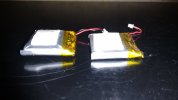 The battery on the left is the bulged one.
The battery on the left is the bulged one.
I'm not sure as to what to do about this now. I do have a couple more back-up batteries, but I don't want to keep going through them, or finding out that the cam isn't even doing it's job recording. Also, having been laid off for quite a while now I don't have funds to replace it.
So does anyone have any suggestions what to check or look for on the PCB? I don't know if I could even be able to fix it, but I wouldn't mind giving it a try.
I have 6 mobius actioncams in total, but I keep having problems with one of them.
On this one cam, the batteries keep getting fried. I see that the lights aren't flashing anymore, open it up and find that the battery has bulged. Today, it has been through the 4th battery now. And I also found out that it didn't record anything to the SD card the whole time it's lights were working (about 4 months).
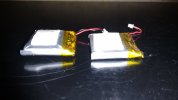 The battery on the left is the bulged one.
The battery on the left is the bulged one.I'm not sure as to what to do about this now. I do have a couple more back-up batteries, but I don't want to keep going through them, or finding out that the cam isn't even doing it's job recording. Also, having been laid off for quite a while now I don't have funds to replace it.
So does anyone have any suggestions what to check or look for on the PCB? I don't know if I could even be able to fix it, but I wouldn't mind giving it a try.
