Thanks everyone. The relationship between resolution, bitrate, file size and video quality is something I have yet to wrap my head around.
Resolution is the number of pixels (dots of colour/brightness) that make up the image, effectively this is the image size.
Bitrate is the amount of data (detail) stored per second, more bitrate = more detail.
File size = bitrate * number of seconds. (normally divided by 8 due to the conversion from bits to bytes.)
Image quality = resolution/bitrate. The number of bits per pixel, so if you have higher resolution (more pixels), then to keep the same image quality you need higher bitrate. 4K has 4x more pixels than FHD, so needs 4x more bitrate for the same image quality, remember resolution is image size, not image quality.
You might think that resolution defines the amount of detail, but due to image compression, it does not. Resolution does set a maximum detail, but the actual detail is controlled by the bitrate.
There is also frame rate (fps / frames per second), this doesn't have much effect on the above, except that increasing the frame rate requires extra bitrate to store the increased temporal resolution, so increased frame rate generally means less image quality, unless there is a sufficient increase in bitrate to match the increase in frame rate, which normally there isn't.
I was curious about this because the video coming from the rear cam is worse than I get from my A119 V3 which is also 2K and at 2560 x 1440 at 30.4 Mb/s
Yes, the V3 has more bitrate, so more image quality, although the V3 sensor does not have as much dynamic range, does not have DOL-HDR, and has less sensitivity, resulting in more motion blur, over exposed highlights (number plates at night), and less ability to read fast moving number plates at night. The A229 rear camera is a smaller camera, with smaller lens, without CPL, which does affect image quality. The A229 rear is really the better dashcam, even if it does have less image quality.

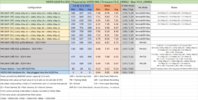
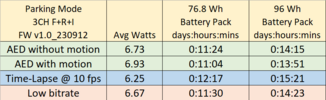
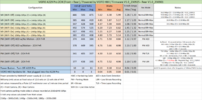
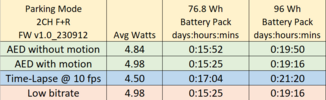
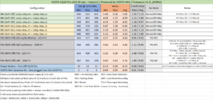
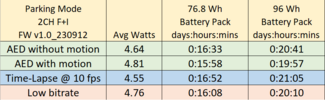
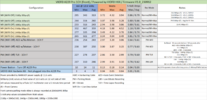
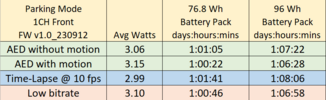
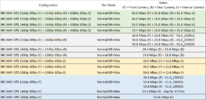
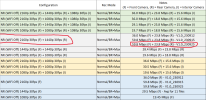
![20220321132708_000324.MP4_snapshot_00.10_[2022.03.22_20.26.13].jpg 20220321132708_000324.MP4_snapshot_00.10_[2022.03.22_20.26.13].jpg](https://dashcamtalk.com/forum/data/attachments/59/59963-4604444b7955b8d9af5bd53435103366.jpg?hash=RgRES3lVuN)
![20220321134908_000346.MP4_snapshot_00.32_[2022.03.26_18.53.03].jpg 20220321134908_000346.MP4_snapshot_00.32_[2022.03.26_18.53.03].jpg](https://dashcamtalk.com/forum/data/attachments/59/59964-8ee5002e265703c5515012ce2c159dfc.jpg?hash=juUALiZXA8)
![20220321044420_000281.MP4_snapshot_00.44_[2022.03.21_15.47.16].jpg 20220321044420_000281.MP4_snapshot_00.44_[2022.03.21_15.47.16].jpg](https://dashcamtalk.com/forum/data/attachments/59/59965-3b3a7714198bce23a23f6b11e6d8d2b4.jpg?hash=Ozp3FBmLzi)
![20220321045120_000288.MP4_snapshot_00.15_[2022.03.21_15.52.28].jpg 20220321045120_000288.MP4_snapshot_00.15_[2022.03.21_15.52.28].jpg](https://dashcamtalk.com/forum/data/attachments/59/59966-5a76e882e6955c9d6ac4e8339b46d074.jpg?hash=WnboguaVXJ)