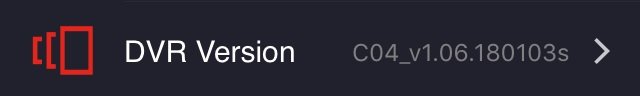JDtime
Active Member
- Joined
- Mar 26, 2018
- Messages
- 132
- Reaction score
- 114
- Location
- NJ
- Country
- United States
- Dash Cam
- Viofo Mini, Viofo WM1, Blueskysea b1w, Vantrue X1
I just got this cam and have it all set up. It works well from the limited time I have had it. The only issue I am having is I turn the mic off in the app back out and the vid shows the mic with a red x. Ill exit the app but the videos still have sound. I've double check to make sure i turn the mic off but once I back out and go back in it is auto turning itself on.
I have the latest firmware v1.06.180103s and the latest version of the app on my iphone.
Anyone else having this issue or know if there is a newer firmware?
I have the latest firmware v1.06.180103s and the latest version of the app on my iphone.
Anyone else having this issue or know if there is a newer firmware?