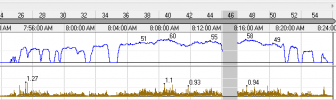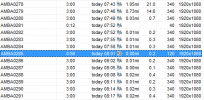Sportcat
New Member
- Joined
- Aug 6, 2014
- Messages
- 13
- Reaction score
- 1
- Country
- United States
Good morning. My 0803 worked great for about two weeks and then on a road trip it made a random noise (like when you scroll through the menus), made it again two minutes later, and then turned off. The camera was not hot.
A couple of days later it made the same sound, but did not turn off.
I did some research on here and did the "shim method" to improve contact with the GPS mount. Worked fine and then the issue happened again.
I also moved the power cord from the mount and charged directly to the camera. Same issue after a couple of days.
Yesterday I decided to replace the OEM car charger with a micro-USB lead plugged into a USB car charger. Unfortunately I heard the sounds again this morning and the camera turned off. I was able to immediately turn it back on and it started recording.
I'm using a Class 10 32gb card that I've used with other dash cams. I contacted FoxOffer about this and they said they'd send me an updated firmware, but I've not heard back from them in a week.
Any ideas what is going on?
A couple of days later it made the same sound, but did not turn off.
I did some research on here and did the "shim method" to improve contact with the GPS mount. Worked fine and then the issue happened again.
I also moved the power cord from the mount and charged directly to the camera. Same issue after a couple of days.
Yesterday I decided to replace the OEM car charger with a micro-USB lead plugged into a USB car charger. Unfortunately I heard the sounds again this morning and the camera turned off. I was able to immediately turn it back on and it started recording.
I'm using a Class 10 32gb card that I've used with other dash cams. I contacted FoxOffer about this and they said they'd send me an updated firmware, but I've not heard back from them in a week.
Any ideas what is going on?