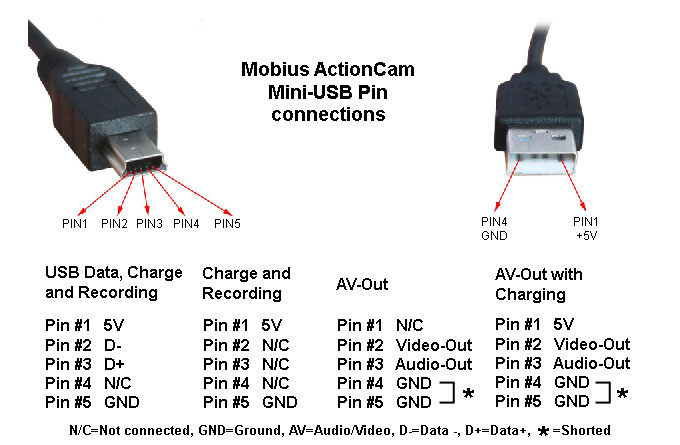Evenin' all!
I've got a Mobius to use as a dashcam for the car, and it just so happens that I also have a video system in the dash. The plan is to use an extended mini USB cable from the back of the camera, down through the A-pillars, under the dash and then connect using the standard Mobius TV cable to power and to the RCA inputs for the screen.
I've bought a few extension cables already, but it appears that a pin is not connected (or similar) on those cables because with all of them, the camera has turned on, but hasn't started recording or outputting video (with the mobius video splitter/loom plugged in directly it works fine). Has anyone found a Mini USB extension cable that does work?
I've got the camera set up by using RCA extension cables and USB power both plugged in, but those cables are huge, the RCA in particular has massive connectors and the long and short of it is that they won't fit behind the trim in the car, which is already pretty congested with other cabling for various stuff.
Obligatory photo of the Mobius's feed to the screen; (huge dangling wires just out of shot!)

Thanks folks!
I've got a Mobius to use as a dashcam for the car, and it just so happens that I also have a video system in the dash. The plan is to use an extended mini USB cable from the back of the camera, down through the A-pillars, under the dash and then connect using the standard Mobius TV cable to power and to the RCA inputs for the screen.
I've bought a few extension cables already, but it appears that a pin is not connected (or similar) on those cables because with all of them, the camera has turned on, but hasn't started recording or outputting video (with the mobius video splitter/loom plugged in directly it works fine). Has anyone found a Mini USB extension cable that does work?
I've got the camera set up by using RCA extension cables and USB power both plugged in, but those cables are huge, the RCA in particular has massive connectors and the long and short of it is that they won't fit behind the trim in the car, which is already pretty congested with other cabling for various stuff.
Obligatory photo of the Mobius's feed to the screen; (huge dangling wires just out of shot!)

Thanks folks!