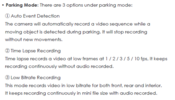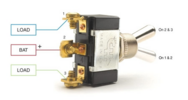RichTea
New Member
Hey all,
I have a request and also a query to ask.
Request:
Could we allow a press & hold on one of the available dash cam button to allow us to turn on/off the Parking Mode.
This would stop the need to have to enter the app each time just to do this.
My example use case: when I'm parked at home, I have two cameras that watch over the front of my property, so would turn off the parking mode so no drain on the car battery. But when I go to work/shopping/etc, I could turn it on with the previous settings that I had. I could image a large amount of people would have various scenarios where they would feel the need to be able to turn this off/on in a timely manner.
Query:
Just wanted to confirm, that if I have the camera set to record in time lapse in Parking mode; that it wont actually record continuous footage if the G-sensor is set off. The G-Sensor option only works with Auto Event Detection?
Thanks in advance!
I have a request and also a query to ask.
Request:
Could we allow a press & hold on one of the available dash cam button to allow us to turn on/off the Parking Mode.
This would stop the need to have to enter the app each time just to do this.
My example use case: when I'm parked at home, I have two cameras that watch over the front of my property, so would turn off the parking mode so no drain on the car battery. But when I go to work/shopping/etc, I could turn it on with the previous settings that I had. I could image a large amount of people would have various scenarios where they would feel the need to be able to turn this off/on in a timely manner.
Query:
Just wanted to confirm, that if I have the camera set to record in time lapse in Parking mode; that it wont actually record continuous footage if the G-sensor is set off. The G-Sensor option only works with Auto Event Detection?
Thanks in advance!