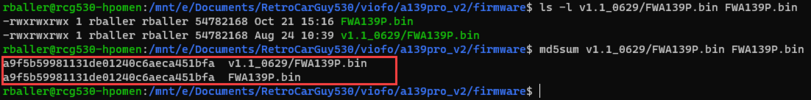I am trying to update firmware from 1.1 0615 to 1.1 0629 but will not update, that is if the phone app is telling the truth. I have done the following:
A. Format SD card in the camera
B. Power down camera
C. Pull SD card from camera
D. Install SD card in computer card reader
E. Download firmware update (v0629)
F. Install firmware update onto SD card
G. Install SD card in camera
H. Power on camera
Once connected via wifi, the Viofo phone app is still telling that v1.1 0615 is still installed. I have done the above process three times but I get the same results. I even tried using the format tool that Viofo provides but I get the same result.
Does the Viofo phone app perhaps take awhile to populate the correct firmware version installed?
Appreciate any insight as to a fix……
A. Format SD card in the camera
B. Power down camera
C. Pull SD card from camera
D. Install SD card in computer card reader
E. Download firmware update (v0629)
F. Install firmware update onto SD card
G. Install SD card in camera
H. Power on camera
Once connected via wifi, the Viofo phone app is still telling that v1.1 0615 is still installed. I have done the above process three times but I get the same results. I even tried using the format tool that Viofo provides but I get the same result.
Does the Viofo phone app perhaps take awhile to populate the correct firmware version installed?
Appreciate any insight as to a fix……