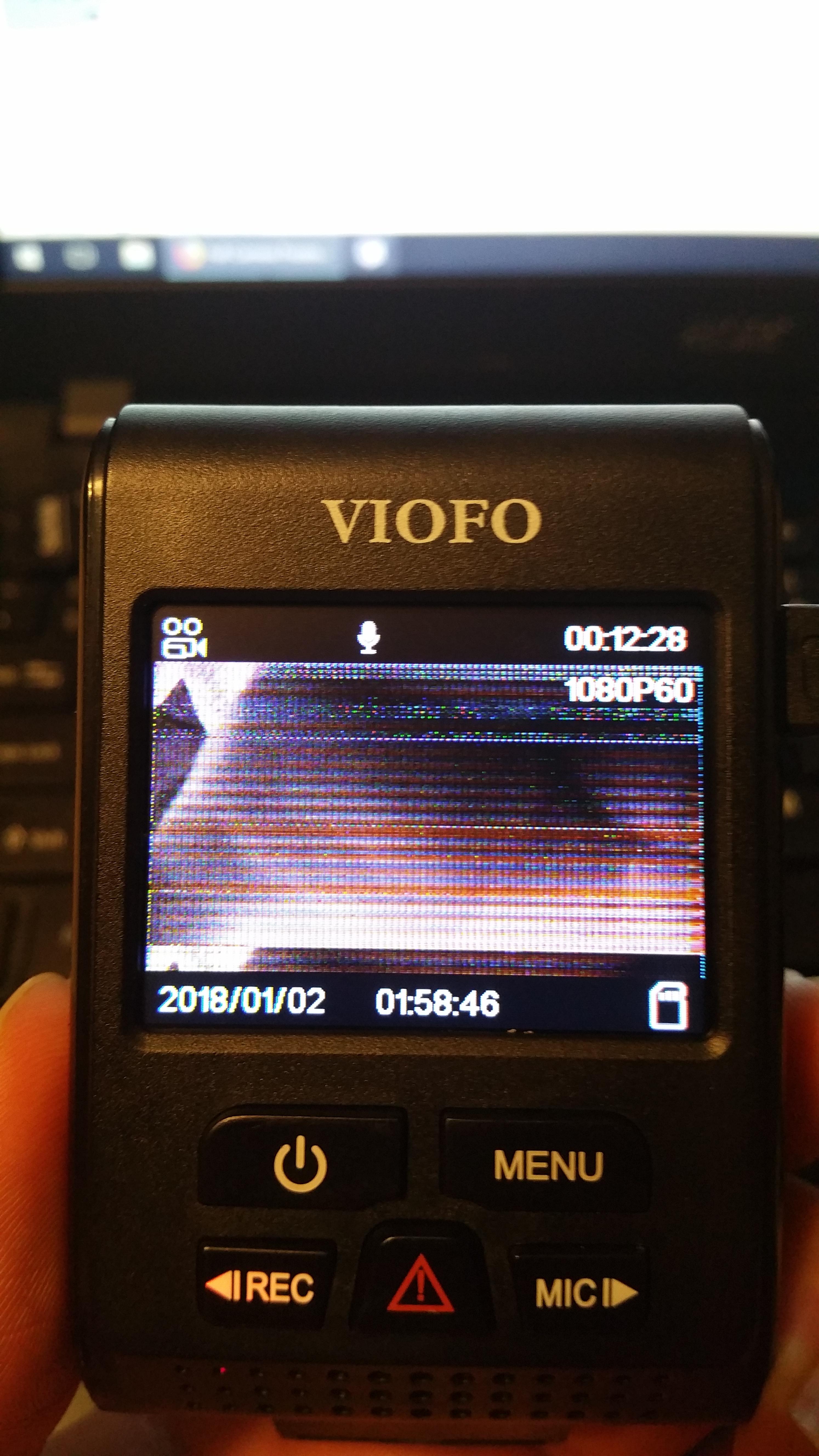Unruly
New Member
- Joined
- May 31, 2018
- Messages
- 4
- Reaction score
- 0
- Country
- United States
Hey everyone, I know there are a few threads here with similar issues, but I tried the recommended fixes in them and they didn't work.
I bought an A119S V2 back in March, and last week it started freezing up on me immediately after it booted up. The screen doesn't do the partial static screen that others are having, it just freezes with whatever image was on screen as soon as the camera turned on. There is a lot of additional grain throughout the image that wasn't there before I was having issues though, and that grain is there at all times. All buttons are totally unresponsive, and I have to unplug it and wait a few seconds for the capacitors to discharge before it turns off again. When there isn't a card in it, it powers on just fine and I'm able to use the menus and everything, but as soon as I try to power it up with a card in it, it stops working entirely
Originally I had firmware 2.2 on it. When it started messing up, I came here and saw that the first suggestion was to update the firmware, so I did. It's now on 2.4 and it's still doing it. I saw some people say to reset to default settings, so I did that. Also no luck. I even went and bought an entirely new card to see if it was something with my existing 2 cards, but it does it with the new one. I have a fourth card on the way, but I'm really not hopeful that it's going to fix my issue. I'm at a loss here, and being screwed out of a camera after just 3 months is a raw deal. Any help if appreciated.
Firmware: 2.4
SD Cards: SanDisk High Endurance in 32gb and 64gb, Samsung Pro Endurance 32gb.
I bought an A119S V2 back in March, and last week it started freezing up on me immediately after it booted up. The screen doesn't do the partial static screen that others are having, it just freezes with whatever image was on screen as soon as the camera turned on. There is a lot of additional grain throughout the image that wasn't there before I was having issues though, and that grain is there at all times. All buttons are totally unresponsive, and I have to unplug it and wait a few seconds for the capacitors to discharge before it turns off again. When there isn't a card in it, it powers on just fine and I'm able to use the menus and everything, but as soon as I try to power it up with a card in it, it stops working entirely
Originally I had firmware 2.2 on it. When it started messing up, I came here and saw that the first suggestion was to update the firmware, so I did. It's now on 2.4 and it's still doing it. I saw some people say to reset to default settings, so I did that. Also no luck. I even went and bought an entirely new card to see if it was something with my existing 2 cards, but it does it with the new one. I have a fourth card on the way, but I'm really not hopeful that it's going to fix my issue. I'm at a loss here, and being screwed out of a camera after just 3 months is a raw deal. Any help if appreciated.
Firmware: 2.4
SD Cards: SanDisk High Endurance in 32gb and 64gb, Samsung Pro Endurance 32gb.
Last edited: