Tonez99
New Member
Hi All, I have a G-ON (no number, just a G-ON) and have just got around to wanting to view my dashcam footage on my PC - (trying to track down where a new scrape came from) and when I installed and ran the viewer it showed the GPS map and the playlist of recordings on the right of the screen. It has now disappeared and I cannot discover how to get it back.
There are 2 buttons at the top right of the screen
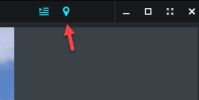
which should make them show up, however all they do is change colour and the GPS map and Playlist remain hidden.
What might I have done to make them hide?
Thanks
Tonez...
There are 2 buttons at the top right of the screen
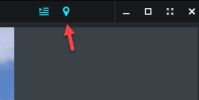
which should make them show up, however all they do is change colour and the GPS map and Playlist remain hidden.
What might I have done to make them hide?
Thanks
Tonez...
