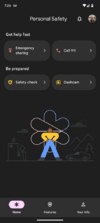Lothar
Well-Known Member
Rather than needing to buy a (sometimes pricey) dedicated gadget, you should soon be able to use your Pixel (and select other Android devices) as a dashcam for your car following an upcoming Personal Safety update.
About APK Insight: In this “APK Insight” post, we’ve decompiled the latest version of an application that Google uploaded to the Play Store. When we decompile these files (called APKs, in the case of Android apps), we’re able to see various lines of code within that hint at possible future features. Keep in mind that Google may or may not ever ship these features, and our interpretation of what they are may be imperfect. We’ll try to enable those that are closer to being finished, however, to show you how they’ll look in the case that they do ship. With that in mind, read on.
On select Android devices – primarily Google’s Pixel phones but also other devices like the Nothing Phone (1) – the Personal Safety app offers useful features like “Emergency Sharing,” “Safety Check,” and “Car Crash Detection.” This evening, Google seems to have mistakenly launched a “dogfood” build of Personal Safety – version 2023.04.27.532191641.8-dogfood – via the Play Store.
Inside, our team managed to enable a new feature called “Dashcam” that, as the name suggests, records video (and audio, optionally) while you are driving. If your phone is mounted in the right spot, the recording should provide helpful information in the event of an accident or other unexpected situation.
Once available, the feature can be launched through a new “Dashcam” shortcut in the “Be prepared” section of the home page. Here, you can begin recording manually or view your recent videos. While Dashcam is recording, your phone is still fully usable, including for navigating with Google Maps. Alternatively, you can save power by locking your screen, and the recording will continue.
More importantly, Google has built this feature to work without you needing to think much about it. When setting up, you can choose to have recordings begin automatically when you connect to a particular Bluetooth device (i.e. your car stereo or infotainment system) and end when you disconnect.
To conserve storage space, your recordings are automatically deleted after three days unless you save them. Additionally, the app says that the videos themselves are compressed, averaging “30 MB per minute,” with a maximum recording length of 24 hours.
Overall, this feature seems to be impressively well thought-out and looks essentially ready to launch. Using a smartphone as a dashcam also makes quite a bit of sense, as your phone probably has a better camera than some cheaper dashcams would offer.
That said, we would have liked to see the option to use the ultrawide lens to offer a bigger picture. We also wonder about how Personal Safety will be able to do this type of always-on recording without generating excess heat, especially if your phone needs to be mounted in a position that’s likely to see a lot of direct sunlight.
Nothing in the feature’s text mentions Pixel exclusivity, so it remains to be seen whether Dashcam will be available on other phones with Google’s Personal Safety. If it is an exclusive, the next big opportunity for Google to launch Pixel features would be next month’s June Pixel Feature Drop.
Source: https://9to5google.com/2023/05/16/pixel-dashcam-personal-safety-update/