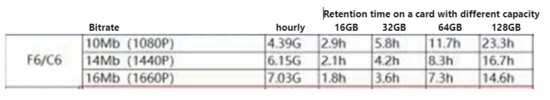I believe this is a very important selection to make your dashcam work well, especially when you move up to 2K or 4K dashcams.
Not sure you guys discussed this topic before or not.
I would like to create a new thread to discuss this in details.
I select Micro SD cards based on following criteria:
Writing Speed;
P/E(Program/Erase) cycle times
Working temperature;
Proof protections;
Pricing;
Warranty;
and more
As Hikvision makes our own Micro SD cards, I would like to share what I selected for our current 2k/4K Dashcams later.
Not sure you guys discussed this topic before or not.
I would like to create a new thread to discuss this in details.
I select Micro SD cards based on following criteria:
Writing Speed;
P/E(Program/Erase) cycle times
Working temperature;
Proof protections;
Pricing;
Warranty;
and more
As Hikvision makes our own Micro SD cards, I would like to share what I selected for our current 2k/4K Dashcams later.