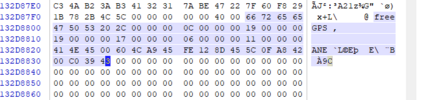1997cui
New Member
Hi,
VIOFO has a feature to lock videos when vibration is detected during driving. Then I use the iOS App to connect to the camera, and it shows the files in the locked files tab. I cannot find a way to unlock them without deleting them (i.e., unlock the file and let the loop recording overwrite them ). Can anyone share a screenshot of the App to show how to do it?
I also have a question, in the EXIF information of the video, what's the unit for GPS Speed Tag? Is it always km/h, no matter what is set inside the camera GPS settings?
VIOFO has a feature to lock videos when vibration is detected during driving. Then I use the iOS App to connect to the camera, and it shows the files in the locked files tab. I cannot find a way to unlock them without deleting them (i.e., unlock the file and let the loop recording overwrite them ). Can anyone share a screenshot of the App to show how to do it?
I also have a question, in the EXIF information of the video, what's the unit for GPS Speed Tag? Is it always km/h, no matter what is set inside the camera GPS settings?