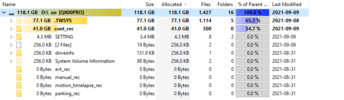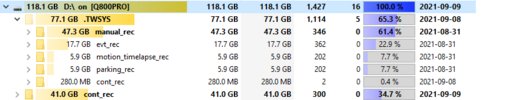I wanted to set up my Thinkware F800Pro to a 12V battery to continuously record over night from like 8 or 9pm until the morning 7am.
I purchased a 128GB microSD card that should be plenty of room for this. However I find my footage ends around 3:30 AM.
I found that in the cont_rec folder there is only around 40GB used up
But if you look at properties of the whole disk almost all the disk space is used up.
There is a hidden folder .TWSYS that has all these temp files that appear to have used up all the space. Looks like files related to all the video modes. But why is it doing this? I only set it to continuous recording.
Any help is appreciated.
I purchased a 128GB microSD card that should be plenty of room for this. However I find my footage ends around 3:30 AM.
I found that in the cont_rec folder there is only around 40GB used up
But if you look at properties of the whole disk almost all the disk space is used up.
There is a hidden folder .TWSYS that has all these temp files that appear to have used up all the space. Looks like files related to all the video modes. But why is it doing this? I only set it to continuous recording.
Any help is appreciated.