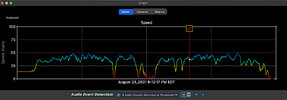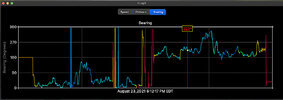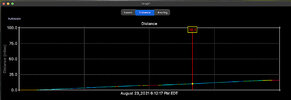Julian23
Active Member
- Joined
- Nov 16, 2016
- Messages
- 249
- Reaction score
- 150
- Country
- Germany
- Dash Cam
- Viofo A139
I updated the firmware version of the E3 and was reading the previous change logs.
In version E3_VT-ECB242 there was the mileage statistics function added.
Since there is no information anywhere, I decided to give it a try.
The option can only be enabled in the camera menu itself. There is no menu available in the app but you can access the statistics there.


After a short drive, I connected to the E3 with the Vantrue App. On-screen, it shows a small icon that you can press to open the mileage statistics.

This opens the collected GPS data including driving time, average speed, top speed, mileage, and height difference as you can see below. (Unfortunately, I can't change the app language to English)

You are then able to download this data to your phone as an image or pdf file.
This gives you two more lines of information. The rest time and the total time.

The need for such a feature is of course a personal preference. But I like things like this. The data is there anyways so why not use it for something?
A quick message with @Jeff_Vantrue revealed that the mileage statistic creates an additional file on the SD card and currently about 30 days of GPS data can be saved.
I took a look at the E1 and E2 firmware change log. I wasn't able to find this feature being added there. It appears that this feature is exclusive to the E3 so far.
In version E3_VT-ECB242 there was the mileage statistics function added.
Since there is no information anywhere, I decided to give it a try.
The option can only be enabled in the camera menu itself. There is no menu available in the app but you can access the statistics there.


After a short drive, I connected to the E3 with the Vantrue App. On-screen, it shows a small icon that you can press to open the mileage statistics.

This opens the collected GPS data including driving time, average speed, top speed, mileage, and height difference as you can see below. (Unfortunately, I can't change the app language to English)

You are then able to download this data to your phone as an image or pdf file.
This gives you two more lines of information. The rest time and the total time.

The need for such a feature is of course a personal preference. But I like things like this. The data is there anyways so why not use it for something?
A quick message with @Jeff_Vantrue revealed that the mileage statistic creates an additional file on the SD card and currently about 30 days of GPS data can be saved.
I took a look at the E1 and E2 firmware change log. I wasn't able to find this feature being added there. It appears that this feature is exclusive to the E3 so far.