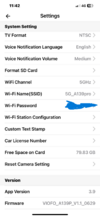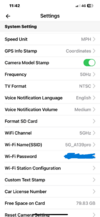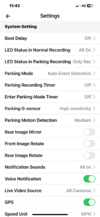chili
Member
As above. Purchased an A139pro and its hardwired correctly into my car been powered from car and external battery (cellink neo8+)
purchased october 18th supplied with firmware 1.1_0629 latest according to viofo support page.
At the moment its early days and the camera is working as it should should add its 2ch setup front/back, turn car on normal 2ch recording started turn car off entering parking mode announcment
I have 99% of the settings setup as i want however parking mode is causing me a headache.
I have the camera set to auto event detection, but looking at the files next morning its like the camera has recorded all night is this right or wrong? i thought the camera would go into some kind of limbo state and then start to
record when it detects movement or impact, that does not seem to be happening, maybe i have a sensitivity setting wrong thats where you guys come in to play with your superior knowledge on these things
Attached piccys of my settings, what if anything do i need to adjust/change?
thanks
purchased october 18th supplied with firmware 1.1_0629 latest according to viofo support page.
At the moment its early days and the camera is working as it should should add its 2ch setup front/back, turn car on normal 2ch recording started turn car off entering parking mode announcment
I have 99% of the settings setup as i want however parking mode is causing me a headache.
I have the camera set to auto event detection, but looking at the files next morning its like the camera has recorded all night is this right or wrong? i thought the camera would go into some kind of limbo state and then start to
record when it detects movement or impact, that does not seem to be happening, maybe i have a sensitivity setting wrong thats where you guys come in to play with your superior knowledge on these things
Attached piccys of my settings, what if anything do i need to adjust/change?
thanks