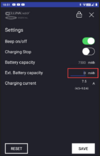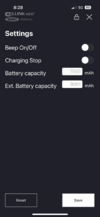marcomrctavares
New Member
I already have a PowerCell 8 + Cellink Neo ext battery pack, they works great!
I bought one more Cellink Neo ext battery and I can’t see it on the app, I don’t know if it’s working or not because it’s not showing up on the app. The app just shows 14.3ah (7500mah PC8 + 6800mah Cellink) it isn’t showing the 3rd battery.
One think that I notice in order to the Cellink shows up on the app, the cable has to be plugged in the Cellink port IN/OUT AUTO, if it’s plugged in the port IN/OUT doesn’t work.
I already contacted the BlackBoxMyCar by email but they didn’t reply. Does anyone here with more knowledge can help me out?
I bought one more Cellink Neo ext battery and I can’t see it on the app, I don’t know if it’s working or not because it’s not showing up on the app. The app just shows 14.3ah (7500mah PC8 + 6800mah Cellink) it isn’t showing the 3rd battery.
One think that I notice in order to the Cellink shows up on the app, the cable has to be plugged in the Cellink port IN/OUT AUTO, if it’s plugged in the port IN/OUT doesn’t work.
I already contacted the BlackBoxMyCar by email but they didn’t reply. Does anyone here with more knowledge can help me out?
Attachments
Last edited: