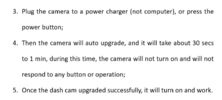Agie
Well-Known Member
- Joined
- Aug 19, 2016
- Messages
- 1,931
- Reaction score
- 992
- Location
- Perth, Australia
- Country
- Australia
- Dash Cam
- 70mai A510 + S500, A229 Pro + VS1, N4 Pro, S1 Pro, A119 v3
Vantrue just released an update for the Element 2, just last week. Takes the Firmware version up to ECH211 and adds OTA update feature, along with the usual bug fixes.
Direct download link here:
Direct download link here: