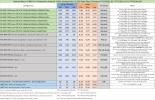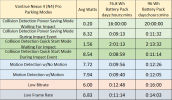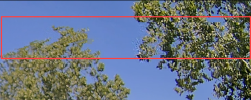rcg530
Well-Known Member
- Joined
- Jan 23, 2021
- Messages
- 1,716
- Reaction score
- 2,821
- Location
- California
- Country
- United States
- Dash Cam
- BlackVue, Thinkware, VIOFO, Vantrue, Blueskysea, FineVu
I know this testing/review is far behind many others that have reviewed this dash camera. Recently, a different Vantrue representative than I had worked with in the past reached out to me to see if I wanted to test/review the N4 Pro. At first I declined because of the problems with accessing Vantrue support/reps last year during my testing of the N5 and S1 Pro dash camera. That multi-month absence of support from Vantrue in late 2023 caused me to abandon my reviews due to rear camera focus issues an many unanswered or very delayed responses (4 to 6 weeks each email if any response). The Vantrue rep that I'm currently interacting with promised to not let that happen again!
Yesterday, I started my unboxing and testing of the N4 Pro in my filming studio. I found that the Vantrue app (Android and iOS) did not detect an updated firmware for the N4 Pro front camera when there has been one available since February 2024.
The firmware versions installed in the N4 Pro cameras as it was taken out of the box and the app's claim that they are the latest version (Android app v1.0.43) when you click on "Firmware OTA update for dash cam":


iOS app v1.0.29 also stating that there is no firmware update for the N4 Pro:


I exited the app and killed the app instance and restarted the app again (both platforms) to see if it detected the firmware update for the N4 Pro front camera. The apps did not detect that the update was available.
I manually installed the EDB181 front camera firmware update and the "System Info" screen now reports:

Next, I'm going to perform my out of vehicle focus check. I hope all three cameras are in focus. This afternoon, I'll begin my power consumption testing. A very quick look at the power consumption from last night shows that in 3-channel normal recording mode (2160p+1080p+1080p / screen off) the N4 Pro was consuming approximately 740 mA @ 12.6. That power consumption is similar to the N5 dash camera operating in 3-channel mode. The low bitrate 1080p 15fps (1080p+1080p+1080p) parking mode was consuming approximately 510 mA @ 12.6V.
Yesterday, I started my unboxing and testing of the N4 Pro in my filming studio. I found that the Vantrue app (Android and iOS) did not detect an updated firmware for the N4 Pro front camera when there has been one available since February 2024.
The firmware versions installed in the N4 Pro cameras as it was taken out of the box and the app's claim that they are the latest version (Android app v1.0.43) when you click on "Firmware OTA update for dash cam":


iOS app v1.0.29 also stating that there is no firmware update for the N4 Pro:


I exited the app and killed the app instance and restarted the app again (both platforms) to see if it detected the firmware update for the N4 Pro front camera. The apps did not detect that the update was available.
I manually installed the EDB181 front camera firmware update and the "System Info" screen now reports:

Next, I'm going to perform my out of vehicle focus check. I hope all three cameras are in focus. This afternoon, I'll begin my power consumption testing. A very quick look at the power consumption from last night shows that in 3-channel normal recording mode (2160p+1080p+1080p / screen off) the N4 Pro was consuming approximately 740 mA @ 12.6. That power consumption is similar to the N5 dash camera operating in 3-channel mode. The low bitrate 1080p 15fps (1080p+1080p+1080p) parking mode was consuming approximately 510 mA @ 12.6V.