Julian23
Well-Known Member
- Joined
- Nov 16, 2016
- Messages
- 1,110
- Reaction score
- 1,492
- Country
- Germany
- Dash Cam
- Viofo, Vantrue, 70mai, Wolfbox, DDPAI
Having followed the development S1 4K, I was also in contact with Vueroid and was offered to try the new S1 4K.
The Vueroid S1 4K Infinite 3CH caught my eye with its promising specifications, aiming to deliver all-around coverage with proven image sensors. This post is an initial unboxing and first impressions report, focusing on the packaging, included accessories, and the physical build quality of the system components.
Specifications (Specs)
Channels: 3-Channel System
Image Sensors:
Mount Type: Adhesive
Video Codec: H.264
Operating Temperature: -20℃ ~ 65℃ (-4℉ ~ 149℉)
Unboxing




The Vueroid S1 4K Infinite 3CH arrived in a well-organized package. Upon opening, it's clear that this is a very complete kit, with virtually everything you need for installation included. The main unit and its companion cameras are stored securely, protected by foam inserts.


The accessories can be found under the front and rear cameras.


Everything that is included:

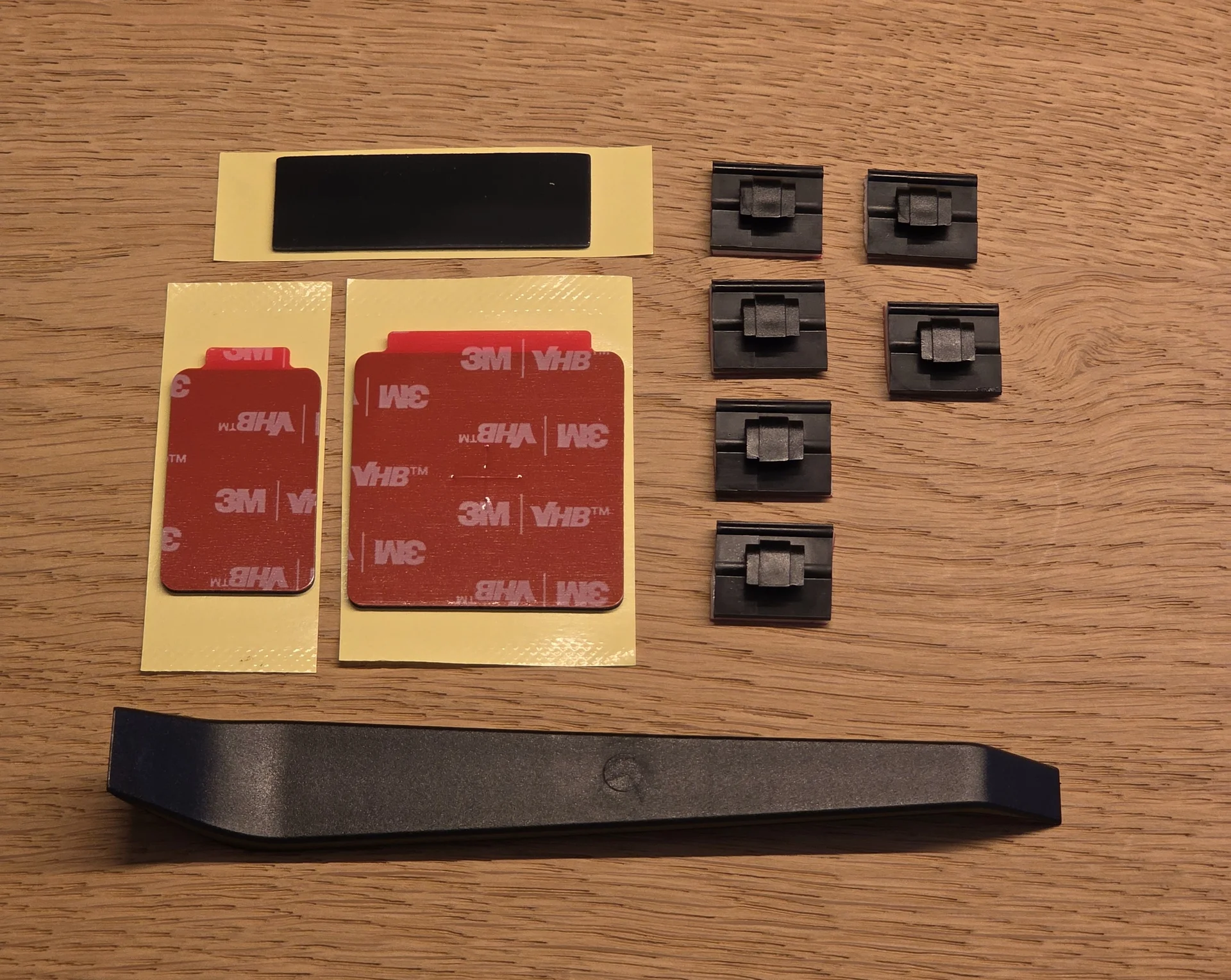
More in the next post.
The Vueroid S1 4K Infinite 3CH caught my eye with its promising specifications, aiming to deliver all-around coverage with proven image sensors. This post is an initial unboxing and first impressions report, focusing on the packaging, included accessories, and the physical build quality of the system components.
Specifications (Specs)
Channels: 3-Channel System
Image Sensors:
- Front Camera: SONY STARVIS 2 (IMX678)
- Rear Camera: SONY STARVIS 2 (IMX675)
- Interior Camera: SONY STARVIS (IMX307)
- Front Camera: UHD (3,840 x 2,160) @ 30fps (Max. 60fps)
- Rear Camera: QHD (2560 x 1440) @ 30fps
- Interior Camera: FHD (1920 x 1080) @ 30fps
- Front Camera: 151°
- Rear Camera: 160°
- Interior Camera: 170°
- HDR: Front, Rear, Interior
- Infinite Plate Capture Mode: Front
- Premium Night Vision Mode: Front
- AI License Plate Restoration & Privacy Protection
- Wi-Fi: Dual-band (2.4GHz & 5GHz)
- GPS: Built-in
- LCD Screen: 2.3 inches
- microSD Card Compatibility: Up to 512GB (Recommended 256GB or larger)
- File System: TFF (Three Free File) System
- Input: 12V via the GPS mount
- or 5V (USB-C) on the side of the camera.
- Extreme Low Power Mode
- Impact & Motion Detection
- Impact & Timelapse
- Auto REC Off Zone Mode
- Durashift Parking Mode
- Battery Protection Mode (Cut-Off Voltage & Time)
Mount Type: Adhesive
Video Codec: H.264
Operating Temperature: -20℃ ~ 65℃ (-4℉ ~ 149℉)
Unboxing
The Vueroid S1 4K Infinite 3CH arrived in a well-organized package. Upon opening, it's clear that this is a very complete kit, with virtually everything you need for installation included. The main unit and its companion cameras are stored securely, protected by foam inserts.
The accessories can be found under the front and rear cameras.
Everything that is included:
More in the next post.
Last edited:
