The Garmin Dash Cam Mini 2 is an update to the popular Garmin Dash Cam 1. This is Garmin’s smallest dash cam and likely the smallest dash cam currently available. It has evolutionary improvements over the original Garmin Dash Cam Mini making it a better value proposition.
Video Quality
The Garmin Dash Cam Mini 2 records 1080p at 30fps with a bit rate of 15 Mbps. Unfortunately video quality has not improved over the original Dash Cam Mini and appears nearly identical.
While many dash cams offer 2K and even 4K video now, the 1080p video quality will be acceptable for most purchasers. While not the greatest video quality, it is good during the day and average at night.
Features
From a design perspective, the Mini 2 is minimalist, discreet and very small at only 31mm x 53mm x 29mm, the same size as the original Dash Cam Mini. All the accessories, cable and mounts from the original also work on the Dash Cam Mini 2. However, as can be seen by the photos below, the form factor has slightly changed with the Mini 2 having a more squarish shape compared to the original.


The camera uses the same adhesive magnetic mount as other Garmin dash cams. The Mini 2 does not come with a screen and there are only 2 buttons on the camera. The large button on the back is used to pair the camera to the phone (pairs to phone with Bluetooth and transfers files via WiFi). You can also use the button to take a photo and save a video clip. The side button allows you to mute and un-mute the camera.
The Garmin Mini 2 uses a small LED at the back of the camera for notifications. This will typically be red for recording. When you see flashing yellow or alternating red and yellow, there is an issue. Unfortunately, there are no audio notifications for issues.
You will need to use the Android or iOS Garmin Drive app on your Smartphone to adjust any settings for this camera. The app can also be used to view, trim, download or delete videos. The Garmin Drive app is quite good and allows for up to 4 cameras to be synced with the app.
The Dash Cam Mini 2 does not come with GPS but can be hardwired for non-buffered parking mode. Recording is triggered when an impact occurs. While the original Dash Cam Mini had overheating problems in parking mode, the new Dash Cam Mini 2 has resolved this problem, which is a great improvement. The camera also has a temperature protection function which turns off the camera if it overheats before it gets damaged.
Garmin Dash Cam Model Comparison
In June 2021, Garmin released updates to 4 of their dash cams:
- Dash Cam Mini 2 (replaces the Dash Cam Mini)
- Dash Cam 47 (replaces the Dash Cam 46)
- Dash Cam 57 (replaces the Dash Cam 56)
- Dash Cam 67W (replaces the Dash Cam 66W)
The following table compares the features across many of the most popular Garmin dash cams.
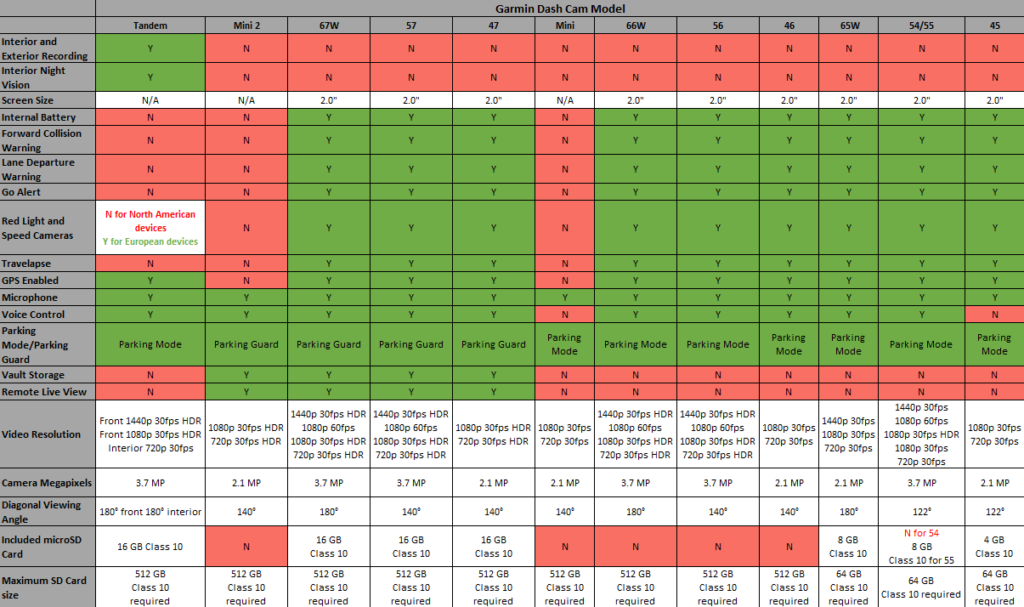
Voice Controls
Garmin has added voice controls to the Mini 2. To activate this feature, say “OK, Garmin”, you will hear a tone and you can now sayt a command:
- To save a video, say Save Video.
- To take a picture, say Take a Picture.
- To record audio with the video, say Record Audio.
- To record video without audio, say Stop Audio.
The feature works well for saving videos and is a nice upgrade from the original Mini.
Cloud Support
The other major upgrade for the Mini 2 over the original Mini, is the addition of Cloud storage. The Mini 2 will upload saved videos to the Garmin online storage called the Vault automatically when the dash cam is connected to a WiFi network.
To save a video file for uploading to the Vault, you can use the Save Video voice command or press the Save button on the back of the camera. Note that impacts will also save videos and will be uploaded.
Overall, the free cloud service is a nice additional feature provided with the Mini 2. To take full advantage of this during parking mode, you will need a hotspot in your car to provide WiFi to the camera at all times.
Internal Photos




Known problems
App Connectivity
As the Mini 2 does not have a screen, the primary way to interact with this camera is via the app. While the Garmin Drive is one of the better dash cam apps available, some owners have complained of connectivity issues. This typically depends on the phone you are using and this is not a widespread problem.
For users with connectivity issues, as there is no screen on the Mini 2, this is a significant issue. We suggest trying to connect with a different smartphone to see if it is an issue specific to your device. Otherwise, returning the dash cam may be your best bet.
Sample Videos
A few of our members have reviewed the camera here and here and have included video samples for the Mini 2.
Should I Purchase?
The Garmin Dash Cam Mini 2 is one of the smallest dash cams on the market today and has numerous improvements over the original Garmin Mini. The Mini 2 is more reliable, does not overheat, has free cloud capabilities and is very discreet.
Some drawbacks are the lack of GPS, video quality while good is not best in class and the $130 price tag is higher than the original Mini. Given Garmin’s good support, the Mini 2 is a good bang for your buck if you are looking for a decent, reliable, small dash cam.
To see what other owners have to say about this camera, visit our Garmin Dash Cam Mini 2 forum.
Where to purchase for lowest price
The Garmin Dash Cam Mini 2 can be found on Amazon but is also available at many bricks and mortar retailers.
Note: Links to vendors are affiliate links that support our website. Read our affiliate disclosure here.
Firmware
WARNING! MAKING CHANGES TO YOUR FIRMWARE ARE PERFORMED AT YOUR OWN RISK. WE ARE NOT RESPONSIBLE FOR ANY DAMAGE TO YOUR DASH CAM AS A RESULT OF THESE INSTRUCTIONS.
Latest Firmware
To update to the latest firmware for the Garmin Dash Cam Mini, you can use the Garmin Drive App or the Garmin Express Application.
Owners Manual
You can download the owners manual here.
Specifications
Detailed Specifications
Published: December 28, 2021
Garmin Dash Cam Mini 2 - DashCamTalk

The Garmin Dash Cam Mini 2 is an all around excellent tiny dash cam without a screen. Decent video quality and cloud support make it a good buy.
Product SKU: Garmin Mini 2
Product Brand: Garmin
Product Currency: USD
Product Price: 130
Price Valid Until: 2023-01-01
Product In-Stock: SoldOut
7.5


