The Itronics ITB-100HD DVR is a compact Korean built dash cam with very good picture quality during the day and good picture quality at night. It records 1080p at 24f/s and 720p at 30f/s. The lower 1080p framerate is strange but not problematic. The bitrate for this camera is somewhat low at 6 MB / sec and is not adjustable. It has a built-in GPS module and uses standard SD cards. This dash camera also has a G-sensor and parking mode. If you are using parking mode, you may want to consider a Battery Discharge Prevention Device.
Many people looking for an alternative to the Blackvue DR-400G-HD are considering this camera. Initial reports indicate that the ITB-100HD does not overheat like the original DR-400G-HD. Reliability appears to be average to good. Itronics has sold over 60,000 units of this camera in 2012.
Comparison with DR-400G-HD II
This camera is often compared to another Korean made DVR, the Blackvue DR-400G-HD II. The cameras are approximately the same size but the ITB-100HD is black in color, making it less visible from outside the vehicle.




Known problems
This camera has become popular in 2012 and to date there have been few reliability problems identified. Some minor problems are summarized below.
Poor Sound Quality
Many people have complained about the poor sound quality of this camera. This is likely due to a poor microphone in this DVR. One solution is to drill the mic hole, giving it a larger diameter. This has slightly improved sound quality.
To perform this modification you must remove the four screws holding the back panel, remove the panel off, enlarge the existing mic hole with a drill, then reattach the panel. The following pictures show the procedure.





No MPH Setting
The speed setting in this camera is only in kilometers per hour (when “Display Speed” is set to on and speed is embedded on video file). There is no way of changing this to miles per hour at this time. Perhaps a future firmware release will include this function. Note that MPH can be viewed in the ITB-100HDE PC Player.
A member has provided instructions on doing this change as well here.
Power Cable Length
The included power cable is approximately 3M long. This is just enough to wrap around the windshield, A-pillar and under the dash for many cars. However, larger vehicles may find that this length is too short for a clean install.
Start Up Time
This dash cam typically takes 20 to 30 seconds to start up once power is applied (assuming it is not hard wired). If you have hardwired this dash cam in your car and are using the parking mode, there is no startup time issue since the camera is constantly on and will record when there is movement sensed or a shock felt.
AV Port
Some owners have accidentally plugged the power supply into the AV port. Doing this destroyed the camera making it inoperable. Unfortunately the power port and AV port are roughly the same size. Hence, be careful when plugging the power cord in or if you will not be using the AV port, it may make sense to cover it with a small piece of tape.
Camera Not Functioning
A number of owners have complained that their ITB-100HD no longer operates. In some instances, the camera shows no sign of life. If this is the case, it is worthwhile to check if the 2A fuse built into the cigarette lighter adapter is blown. There is a small screw in the power adapter near the end that plugs into the cigarette lighter.
Others have complained about the camera just beeping and not recording. In some cases this is an SD card error. In others, there is no known solution.
Disassembling the dash cam
To disassemble the ITB-100HD, you must remove the 4 screws.



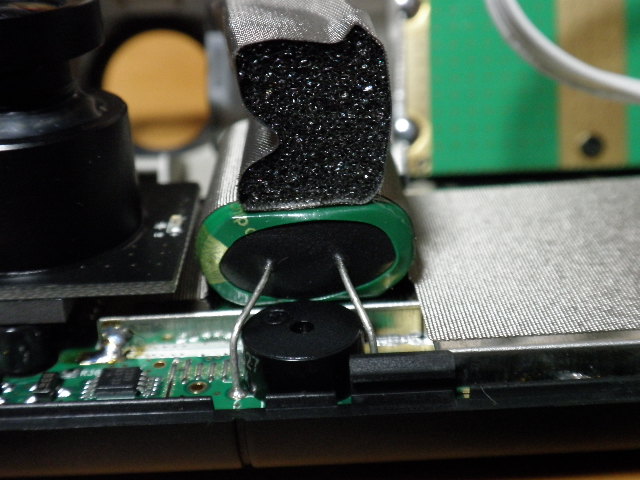
Mounting the Camera
Standard mount comparing the Itronics ITB-100HD on the top with the BlackVue DR400G-HD DVR II on the bottom.

2 other examples of the standard mount.


ITB-100HD PC Player
Itronics has developed one PC player for the following models:
ITB-1000HD, ITB-100HD, ITB-100HD SP, ITB-200HD, ITB-250HD
The latest version is v.1.3.4
Previous versions:
Sample Videos
Day Video
Day Comparison Video – Itronics ITB-100HD (bottom right) vs BlackVue DR400G-HD (bottom left) vs FineVU CR-500HD (top left)
Night Comparison Video – Itronics ITB-100HD (top right) vs BlackVue DR400G-HD (bottom left) vs FineVU CR-500HD (top left)
Should I Purchase?
This camera is small, black, has good picture quality, GPS, G-sensor and parking mode. Reliability appears to be average to good as well. It used to sell for $170 on eBay making it a best buy at that price. Unfortunately, Itronics for some reason decided to stop the eBay vendors from selling this product. Now the going price is $350 from authorized sellers (if you can find an authorized seller in your country) or $250 from eBay. Note that this camera still sells for under $200 in Korea. Unfortunately at the new price, this camera is not a best buy any more but could be a consideration for some people looking at high end cameras.
Firmware
WARNING! MAKING CHANGES TO YOUR FIRMWARE ARE PERFORMED AT YOUR OWN RISK. WE ARE NOT RESPONSIBLE FOR ANY DAMAGE TO YOUR DASH CAM AS A RESULT OF THESE INSTRUCTIONS.
Firmware Update Instructions
- Download the latest firmware.
- Extract the zip file and copy the ‘itb100hdfw.bin’ to a blank SD card.
- Insert the SD card into the dash cam and turn on the cam
- The dash cam will perform a sequence of beeps, wait for the process to complete (less than 1 min)
- When done it will give the regular power on triple beep.
Latest Firmware
The latest firmware version is v2.1
The previous firmware version is v2.0
Custom Firmware
Our members have created the following custom firmware versions based on v2.1
User Manual
You can download the manual here or here for a searchable version.
Specifications
Detailed Specifications
Last Updated: April 8, 2013
Itronics ITB-100HD - DashCamTalk

The Itronics ITB-100HD has good picture quality, compact size and GPS, great camera if purchased under $200.
Product SKU: Itronics ITB-100HD
Product Brand: Itronics
Product Currency: USD
Product Price: 260
Price Valid Until: 2023-01-01
Product In-Stock: SoldOut
6.3


