The U1000 is the newest “flagship” camera from the South Korean manufacturer, Thinkware, released September 2019. The U1000 is the first 4K camera available from Thinkware and also the first dash cam ever to feature a 2K rear camera.
The U1000 dual camera uses an Ambarella processor, a Sony STARVIS IMX334 sensor for the front and a Sony STARVIS IMX335 for the rear. The front camera bitrate is 28 Mbps while the rear camera is 14 Mbps. Note while this camera is typically sold as a dual camera, you can purchase the front camera only and the rear camera separately (model # TWA-U1000R).
Video Quality
Video quality for the front camera is excellent during the day and good at night. Many 4K cameras struggle with providing good video quality at night and the U1000 does perform slightly worse than the much cheaper VIOFO 129 Pro. The rear camera has good day quality and average night quality. Overall, given the high price tag and high end CMOS sensors, video quality is a bit of a disappointment.
Features
The front camera is not too big at 64 x 112 x 32mm. The wedge shaped form factor, no LCD screen and all black design make it discreet when installed. Overall build quality of the U1000 is excellent and WiFi app works well. Note that while the U1000 is connected to WiFi for the app or cloud features, the recording quality is reduced from 4K to 2K.
Some other useful features include low voltage cutoff / battery protection, high temperature protection system and speed camera warnings. The camera also has verbal notifications and error warnings to let you know if there are any issues while you are recording such as SD card errors.
The U1000 also comes with Lane Departure Warning System (LDWS), Front Collision Warning System (FCWS), Urban Front Collision Warning System(uFCWS) and Front Vehicle Departure Warning (FVDW). Unfortunately these features are less robust to the equivalent ones built into some cars so many owners just turn them off.
The U1000 only records with H.265 compression (reduces large file sizes when compared with the standard H.264 compression). If you have older computer hardware, it may not support or struggle with 4K video using H.265 compression.
Since one of the primary purposes of a dash cam is to have video evidence of an event that you can provide to police or an insurance company, 4K video with H.265 compression may be problematic when submitting to agencies with older computer equipment.
Error Warnings
The U1000 has verbal notifications and error warnings to let you know if there are any issues while you are recording such as SD card errors. This is excellent but some owners indicate the camera is too “talkative” (when starting up, coming out of parking mode) .
Parking Modes
One area where the U1000 excels is recording while parked(requires hardwiring to your car or battery pack usage). U1000 has 3 available parking modes:
- Motion Detection – Buffered parking mode that records 10 seconds before motion / impact to 10 seconds after (20 second clips)
- Time Lapse – Continuous recording at 2 fps
- Energy Saving – When impact detected, will record 20 seconds after impact (not buffered without optional $90 radar module)
For the Energy Saving mode, Thinkware sells an optional $90 radar module that detects moving objects via radar to start recording.

If an impact occurs, 10 seconds before the impact and 10 seconds after the impact is saved in a 20 second file. The advantage of this approach is that it uses much less energy than the standard motion detection mode. Parking mode can work for approximately 1 week in energy saving mode.
Note that if you mount the radar module at the front of your vehicle, it will only detect movements in the front of your vehicle. Thinkware also notes that “Sedan or greater sized vehicle can be detected. People passing by will not be detected.” This does not appear to be true as many users indicate the radar can detect people and small animals passing by.
Cloud Connectivity
The U1000 is one of the few Thinkware cameras that offer cloud support. The U1000 must be connected to your smart phone or to your car’s built in WiFi / hotspot (if your car has it) if you want this feature to work. Cloud capability allows for the following:
- Geo-fencing: get an alert on the app when the camera exits a preset zone
- Locate Vehicle: find the location of your vehicle on a Google map
- Impact Notification: get an alert on the app when an impact is detected when driving or parked
Unlike the BlackVue Cloud capability, the Thinkware Cloud does not offer live cloud view or over speed warnings. That being said, the Thinkware Cloud support is free while, Blackvue charges for cloud access beyond 10 minutes per day.
Known Problems
Initial reliability has been ok but some users have complained the g-sensor is too sensitive and the camera gets hot to the touch. 4K cameras typically generate a lot of heat but no overheating issues have been reported.
Our member, luhua, measured the temperature of the U1000 when running and it clocks in at 56.5°C
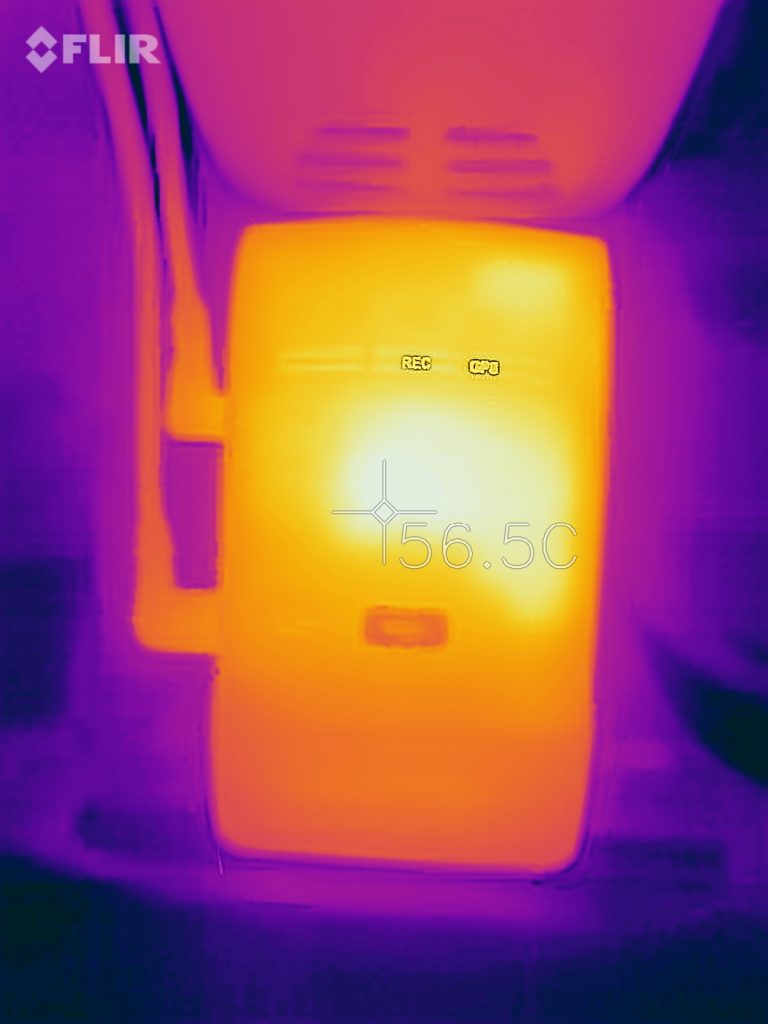
There haven’t been any common problems with this camera.
Internal Photos

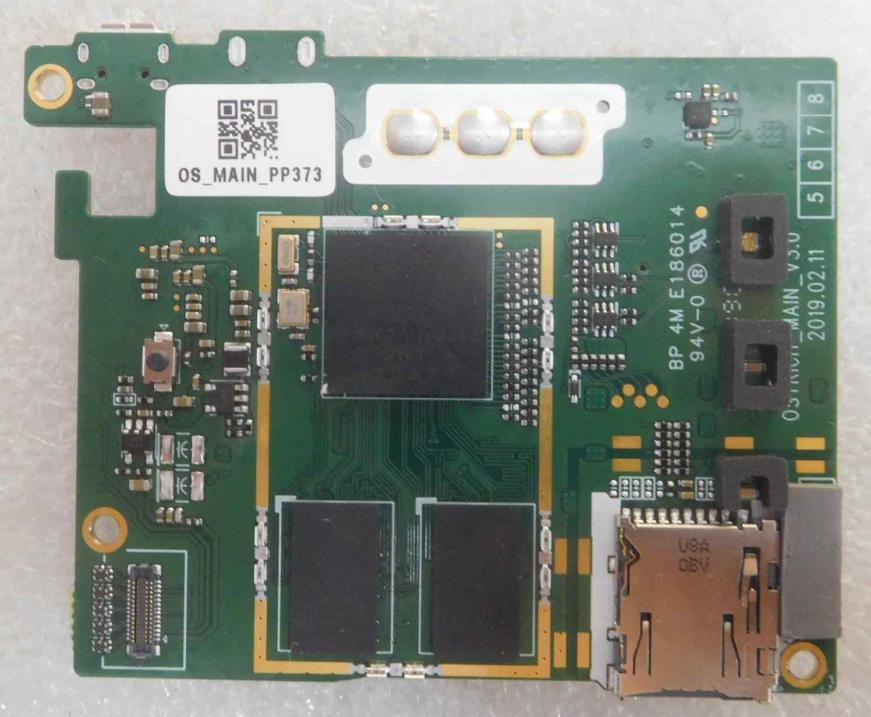
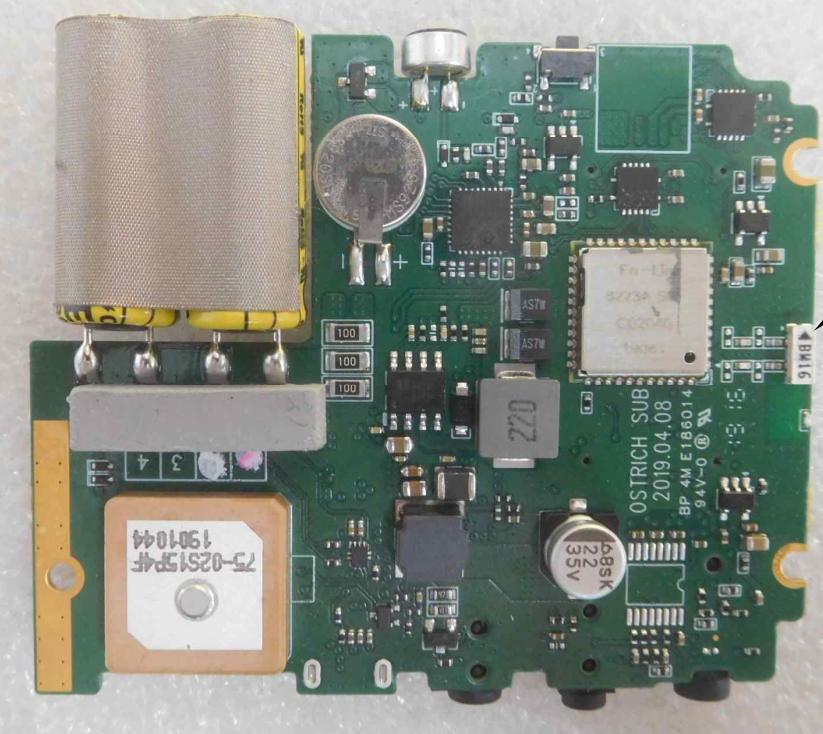
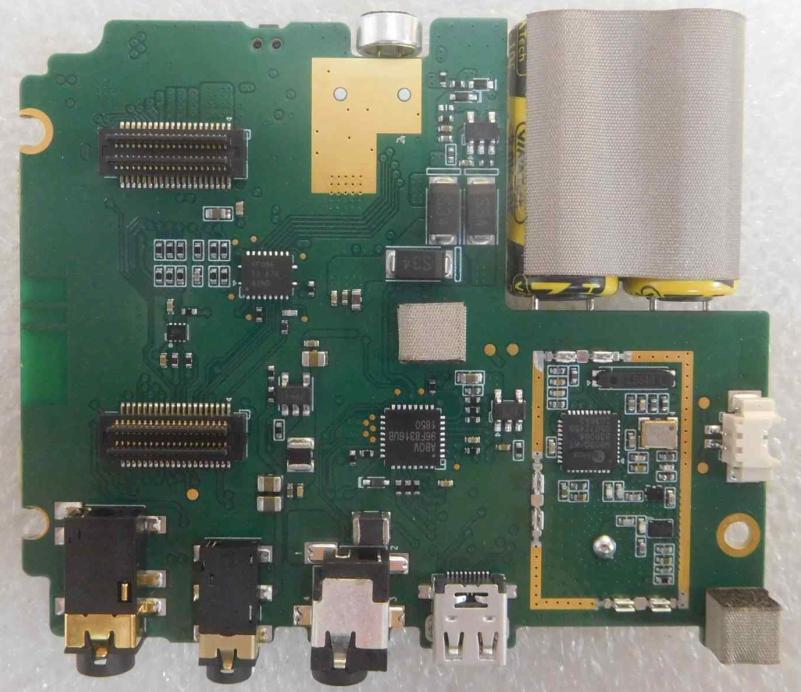
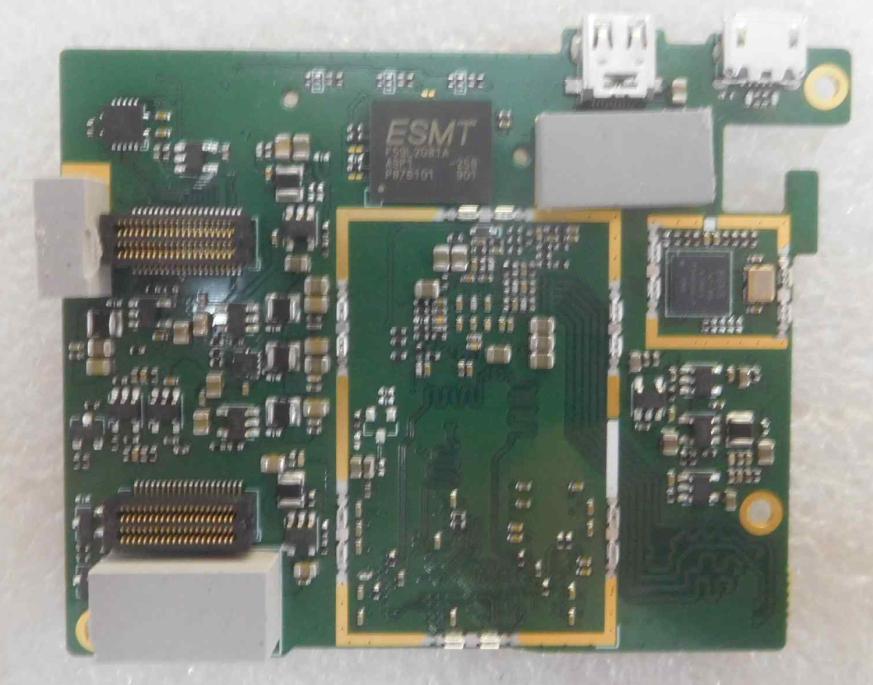
Mounting the Camera
Our member Jeremy Wong shared the following pictures of the U1000 mounted in his car.


Sample Videos
Day Video – Front
Day Video – Rear
Night Video – Front
Night Video – Rear
Should I Purchase?
The Thinkware U1000 is a premium dual camera loaded with features. The camera is discreet and has one of the best parking modes available in any camera. With the optional radar module, buffered parking mode can last up to 1 week due to the low energy usage setting.
Build quality and support is good. 4K Video quality is good but not the best (Viofo A129 Pro has slightly better video for a lower price). The app works well and the cloud features are a nice addition.
Overall, if you are looking for a premium camera with excellent parking mode, cloud support and decent video quality, the Thinkware U1000 is a good choice. Unfortunately the price point is very high and reliability has yet to be proven. If video quality is your main decision criteria, you may want to consider the VIOFO A129 Pro instead.
You can read what other owners have to say about this camera in our Thinkware U1000 forum.
Firmware
WARNING! MAKING CHANGES TO YOUR FIRMWARE ARE PERFORMED AT YOUR OWN RISK. WE ARE NOT RESPONSIBLE FOR ANY DAMAGE TO YOUR DASH CAM AS A RESULT OF THESE INSTRUCTIONS.
Latest Firmware
The latest firmware can be downloaded from the Thinkware site.
User Manual
You can download the English User Manual from here.
Specifications
Detailed Specifications
Published: December 24, 2019
Thinkware U1000 - DashCamTalk

The Thinkware U1000 is a full featured dual camera (4K front, 2K rear). Has premium features but high price tag and not the best video quality are big cons.
Product SKU: Thinkware U1000
Product Brand: Thinkware
Product Currency: USD
Product Price: 500
Price Valid Until: 2023-01-01
Product In-Stock: SoldOut
6.3


