You are using an out of date browser. It may not display this or other websites correctly.
You should upgrade or use an alternative browser.
You should upgrade or use an alternative browser.
Hands on the Livue LB100. $100 korean 720p dashcam
- Thread starter Mtz
- Start date
mariomart
Active Member
- Joined
- Feb 28, 2013
- Messages
- 368
- Reaction score
- 177
- Location
- Western Australia
- Country
- Australia
- Dash Cam
- Viofo A119 Mini, Viofo A119 V3, Viofo A119S V2
Brungle said:I got a letter today from fedex, they want 20GBP for import tax/customs charges :evil:
At least that's the one thing we rarely get hit up for in Australia.
I don't know the exact amount, but I think that if the value is under AUD$500 then it doesn't attract extra duty.
Cheers
superpat
Member
Re Fedex UK charge.
Some time ago, I was asked for a tenner fee on a couple of pounds duty.
I rang the Fedex office and complained bitterly, but politely, on how unfair this charge was.
The agent at Fedex cancelled the fee and just asked me to pay the bare duty.
You try it, you may be lucky!
cheers
P
Some time ago, I was asked for a tenner fee on a couple of pounds duty.
I rang the Fedex office and complained bitterly, but politely, on how unfair this charge was.
The agent at Fedex cancelled the fee and just asked me to pay the bare duty.
You try it, you may be lucky!
cheers
P
Brungle said:I got a letter today from fedex, they want 20GBP for import tax/customs charges :evil:
I have to pay US$60 goods and services tax when my two DVR arrived and delivered by the Fedex guys. The only way to escape import tax is to have the value under declared but online shop do not do such stuff.
- Joined
- Jan 27, 2013
- Messages
- 52,470
- Reaction score
- 30,340
- Location
- Sydney, Australia ~ Shenzhen, China
- Country
- Australia
- Dash Cam
- Too many ¯\_(ツ)_/¯
Mitch said:The only way to escape import tax is to have the value under declared but online shop do not do such stuff.
that quickly becomes a problem if something goes missing or gets damaged and you need to make a claim against the carrier, they won't cover any loss over and above the declared value
jmpas1
New Member
Just received this Camera, did couple quick test, upgraded the firmware, all seams to be working great.
video looks great.
I just need to find a great place for this now. how you guys hide the power cable if the camera is near the rear view mirror?
Thanks
video looks great.
I just need to find a great place for this now. how you guys hide the power cable if the camera is near the rear view mirror?
Thanks
Mtz
Well-Known Member
- Joined
- Nov 15, 2012
- Messages
- 4,275
- Reaction score
- 2,938
- Location
- Nice place
- Country
- Romania
- Dash Cam
- Viofo A229 Pro TeleQuad
alpinestars
New Member
- Joined
- Jan 31, 2013
- Messages
- 10
- Reaction score
- 0
- Country
- United States
jmpas1 said:Just received this Camera, did couple quick test, upgraded the firmware, all seams to be working great.
video looks great.
I just need to find a great place for this now. how you guys hide the power cable if the camera is near the rear view mirror?
Thanks
I routed the wire under the headliner, through the A-pillar, then down into the interior fuse box. I hardwired mine instead of using the 12V cigarette adapter.
Mtz
Well-Known Member
- Joined
- Nov 15, 2012
- Messages
- 4,275
- Reaction score
- 2,938
- Location
- Nice place
- Country
- Romania
- Dash Cam
- Viofo A229 Pro TeleQuad
Hardwired is always the best solution.
enjoy,
Mtz
enjoy,
Mtz
msdfw
New Member
I just got mine this morning. I've mounted it to the front windshield behind the rear view mirror. I'm temporarily using the cig adapter until I can hard wire it tonight or tomorrow. First thing I did was to load the latest firmware. Forgot to update the config to the settings so I did that after I had it mounted. The flashy blue lights on the front reminded me of that. Found a BIG FAIL on the design of the microSD slot opening. It is extremely easy to miss the actual slot an insert the card into the case. Yup, I had to disassemble the case to retrieve the card. There is just way too much clearance in the case opening around the microSD slot. I also bought mine with GPS. Mine also came with the ball mount which I'm happy with. I think the other mount I've seen pictured would be very difficult to align properly. I'm thinking I might also try Plastidip on the front housing and lens ring to make things a little more inconspicuous. Not sure why these manufacturers want to make everything bright and shiny.
jmpas1
New Member
If you want to move the camera to another vehicle, where do you find new adhesive for the mount?
or buy a new mount?
Thanks all of you for all the great tips I'm finding if this forum...
or buy a new mount?
Thanks all of you for all the great tips I'm finding if this forum...
alpinestars
New Member
- Joined
- Jan 31, 2013
- Messages
- 10
- Reaction score
- 0
- Country
- United States
msdfw said:I just got mine this morning. I've mounted it to the front windshield behind the rear view mirror. I'm temporarily using the cig adapter until I can hard wire it tonight or tomorrow. First thing I did was to load the latest firmware. Forgot to update the config to the settings so I did that after I had it mounted. The flashy blue lights on the front reminded me of that. Found a BIG FAIL on the design of the microSD slot opening. It is extremely easy to miss the actual slot an insert the card into the case. Yup, I had to disassemble the case to retrieve the card. There is just way too much clearance in the case opening around the microSD slot. I also bought mine with GPS. Mine also came with the ball mount which I'm happy with. I think the other mount I've seen pictured would be very difficult to align properly. I'm thinking I might also try Plastidip on the front housing and lens ring to make things a little more inconspicuous. Not sure why these manufacturers want to make everything bright and shiny.
Yeah, I'm considering that too. The silver ring around the lens is way too obvious, and the glossy black casing is a little too shiny.
jmpas1 said:If you want to move the camera to another vehicle, where do you find new adhesive for the mount?
or buy a new mount?
Thanks all of you for all the great tips I'm finding if this forum...
I've been wondering that myself, since I will probably move this dash cam to the back when I get a second dash cam. It appears to be some sort of 3M double-sided VHB tape. I think 3M VHB 4910. So far I've only seen it sold in larger rolls (36 yards!) for like $30-40. I'm trying to see if I can find anyone selling a smaller roll.
Mtz
Well-Known Member
- Joined
- Nov 15, 2012
- Messages
- 4,275
- Reaction score
- 2,938
- Location
- Nice place
- Country
- Romania
- Dash Cam
- Viofo A229 Pro TeleQuad
Why not a normal but quality double sided adhesive tape? The most important is to be black or transparent.
But you can think to use something like this, this, or this, some suction cup with clamp, the smaller the better, but the clamps must keep well the dashcam.
enjoy,
Mtz
I don't know if you can find somewhere only the mount. And if you will find it in Korea will be not cheap including the shipping compared to China.jmpas1 said:If you want to move the camera to another vehicle, where do you find new adhesive for the mount?
or buy a new mount?
But you can think to use something like this, this, or this, some suction cup with clamp, the smaller the better, but the clamps must keep well the dashcam.
enjoy,
Mtz
invinciblegod
New Member
Has anyone been able to get the GPS to work? The gps should be working based on the led guide (flashing orange recording led = discharge protection + GPS) but when I load it up in the winycam viewer, I dont get speed or location data. That area will just be blank. I updated to latest firmware (which has almost unintelligible english, the factory firmware english was much better) and it still doesn't work.
EDIT
I looked at the wrong led. it is the power led that is supposed to be flashing (it's not). I assume that means the gps is broken?
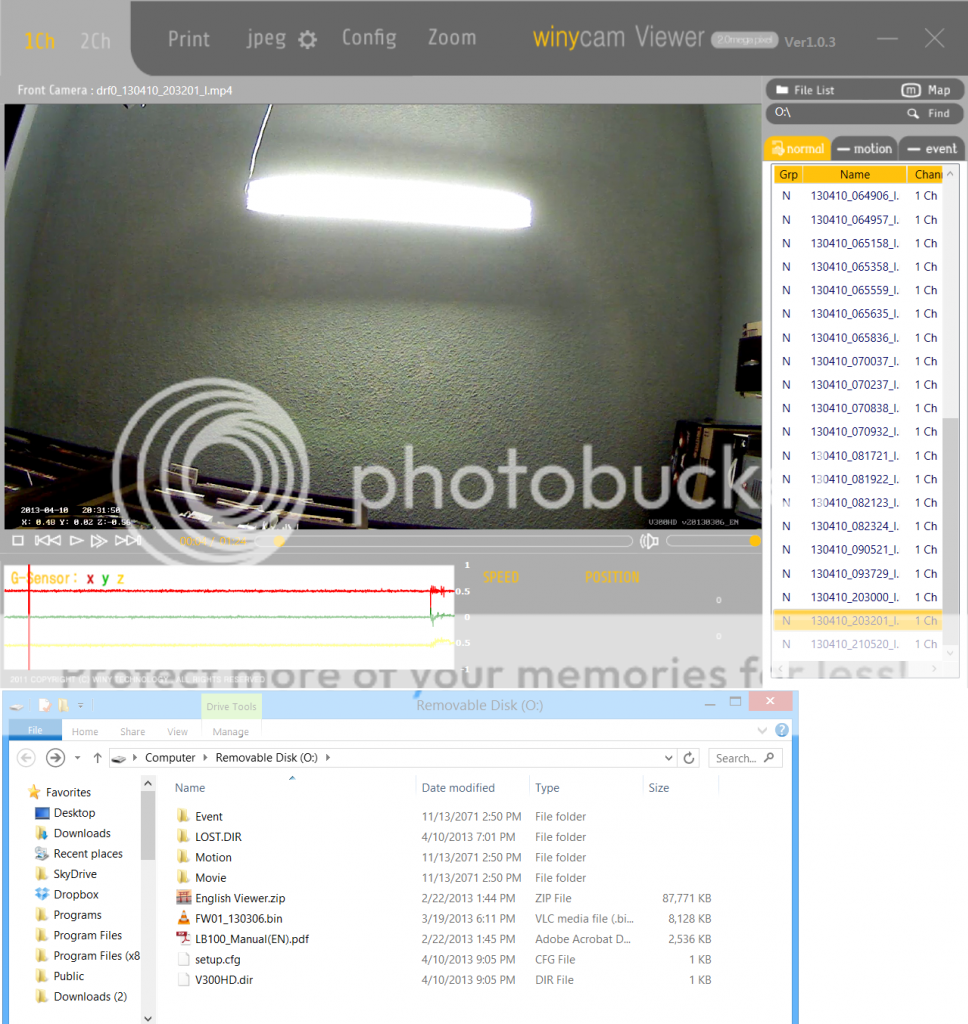
EDIT
I looked at the wrong led. it is the power led that is supposed to be flashing (it's not). I assume that means the gps is broken?
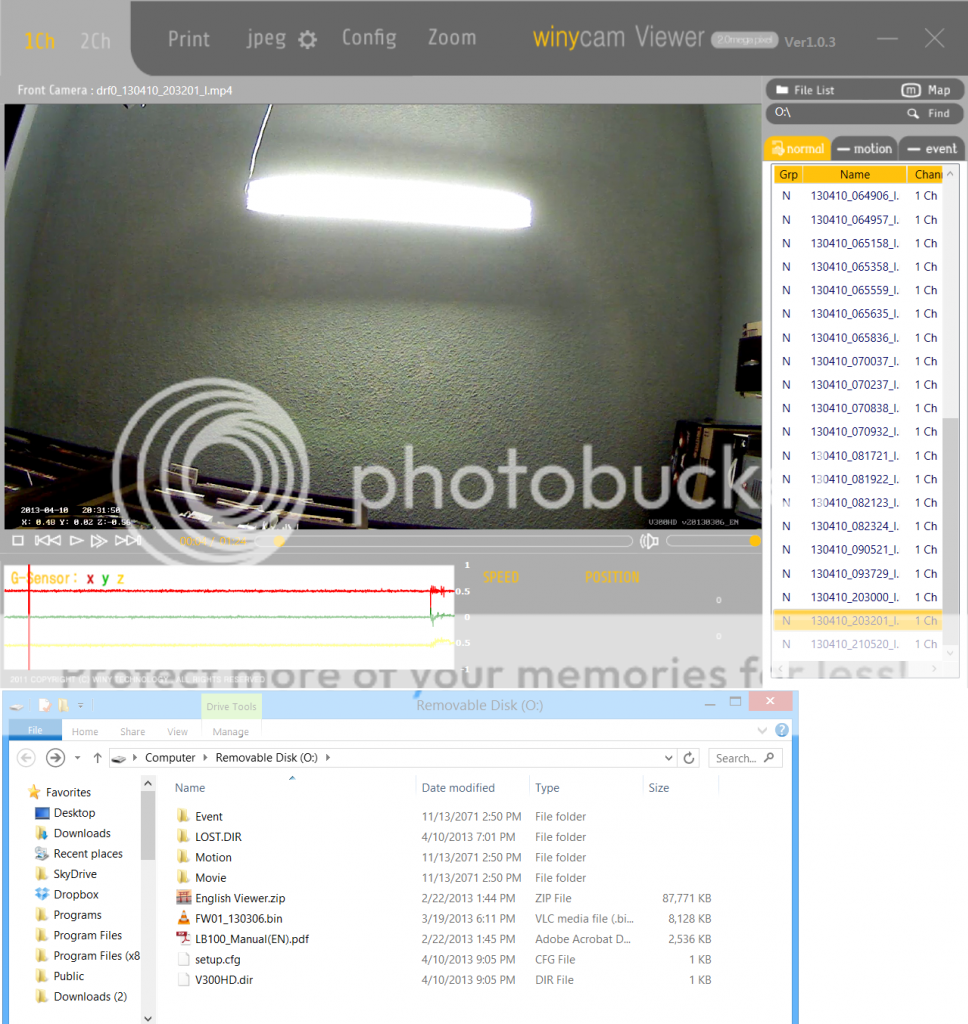
Mtz
Well-Known Member
- Joined
- Nov 15, 2012
- Messages
- 4,275
- Reaction score
- 2,938
- Location
- Nice place
- Country
- Romania
- Dash Cam
- Viofo A229 Pro TeleQuad
Do you have some separate files (not the video files) in the Movie folder?
If yes, can you upload some of them to check on our viewer?
enjoy,
Mtz
If yes, can you upload some of them to check on our viewer?
enjoy,
Mtz
invinciblegod
New Member
There are no files. I actually made a mistake. The power led is the one thats supposed to be flashing. Since it's not, does that mean the gps is broken? Here is a video I made of the Dashcam
http://www.youtube.com/watch?v=fmpgBwRXNOA
http://www.youtube.com/watch?v=fmpgBwRXNOA
Last edited by a moderator:
Mtz
Well-Known Member
- Joined
- Nov 15, 2012
- Messages
- 4,275
- Reaction score
- 2,938
- Location
- Nice place
- Country
- Romania
- Dash Cam
- Viofo A229 Pro TeleQuad
1. You must go outside with the dashcam, in open space. After powering it on is better to wait about 5 minutes under the clear sky.
2. The power LED must to blink green when GPS is connected. Look in the manual, page 11.
If you will obtain some GPS file please upload some because I am curious.
enjoy,
Mtz
2. The power LED must to blink green when GPS is connected. Look in the manual, page 11.
If you will obtain some GPS file please upload some because I am curious.
enjoy,
Mtz
msdfw
New Member
invinciblegod said:Has anyone been able to get the GPS to work? The gps should be working based on the led guide (flashing orange recording led = discharge protection + GPS) but when I load it up in the winycam viewer, I dont get speed or location data. That area will just be blank. I updated to latest firmware (which has almost unintelligible english, the factory firmware english was much better) and it still doesn't work.
EDIT
I looked at the wrong led. it is the power led that is supposed to be flashing (it's not). I assume that means the gps is broken?
The GPS was giving correct information very shortly after I powered it on while still in my garage. The position/speed accuracy looks really good from what I've seen so far. The first screen shot is from the first video file stored(excuse the mess in the garage). The second is on the road.

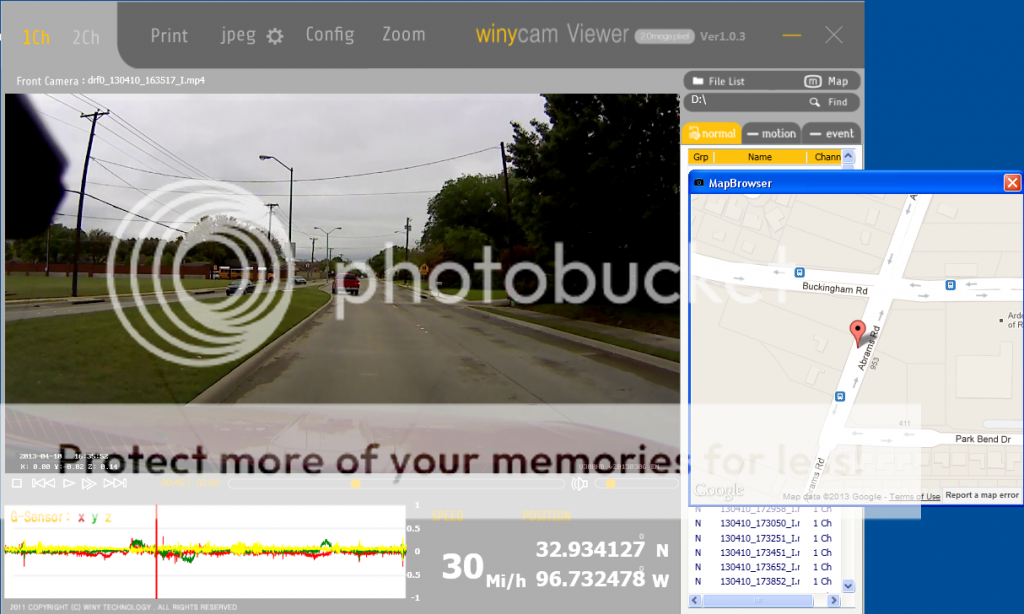
lezmtaylor
New Member
Brungle said:I got a letter today from fedex, they want 20GBP for import tax/customs charges :evil:
I bought a LB100 with gps got stung for£20.50GBP and and a non gps LB100 and got a bill for 19.50GBP all in the last 2 weeks, have paid up.
At least you have not got the hassle of a letter from Parcel Force asking for the duty plus admin fee and then have to go and collect from a depot 10 miles away !!
I bought a winycam 12 weeks ago cost me over 200GBP did not know about the Livue then. Have bought the 2 x LB100 one for the wife car and one for the Grandson (he may well get a discount on his insurance for fitting a dashcam as he is only 21)
Can someone do an ''idiots'' guide on loading the winycam programme for the Livue, and I mean a simple A to be to C step by step, I am 70 years old and not very computer literate.
Great forum, learning a lot.
Lez
| Thread starter | Similar threads | Forum | Replies | Date |
|---|---|---|---|---|
| G | Livue LB100: Battery protection works | Livue / Winycam | 0 | |
|
|
Livue LB100 Copy ... Hyundai MnSoft R200 | Livue / Winycam | 0 | |
| B | Livue LB100 adhesive mount help! | Livue / Winycam | 5 | |
| A | Warranty on Livue LB100 | Livue / Winycam | 2 | |
| Z | Livue LB100 time setting problem, | Livue / Winycam | 2 |
