You are using an out of date browser. It may not display this or other websites correctly.
You should upgrade or use an alternative browser.
You should upgrade or use an alternative browser.
Idea for Zoom
- Thread starter kolbe
- Start date
Dashmellow
Well-Known Member
- Joined
- Sep 22, 2013
- Messages
- 18,344
- Reaction score
- 18,978
- Location
- Uncanny Valley (●_●)
- Country
- United States
- Dash Cam
- Umpteen
Putting a different lens in a dash cam is a cool thing that one can do and some of us here on DCT have been swapping lenses on our cameras for quite some time. For example, under my avatar where it says "customized" for my GT300W it is because I installed a higher quality lens with a different FOV (focal length) than the one the camera came with. The camera now performs far better than the original.
As many people know, the internet is full of erroneous misinformation that gets published with all the best of intentions and then it gets republished and repeated over and over again until it can be hard to tell fact from falsehood. While I really like certain aspects of the above video and it contains some good information, unfortunately it also contains some bad advice, some wrong information and leaves out some important facts. I thought I'd try to correct some of the information and offer some advice so that anyone who wants to try this can have a much easier time of it and gain a better understanding.
Firstly, this lens modification is NOT "turning your camera into a Zoom camera", as the fellow in the video states. It is merely swapping a telephoto lens for the original wide angle lens that the camera came with. A wide angle lens has a short focal length that captures a very large FOV (field of view) compared to the much longer focal length and smaller FOV captured by a telephoto lens. The longer focal length of the telephoto lens offers much greater magnification like what one would see using a telescope, which of course is why you see only a narrow FOV.
A true Zoom lens is a mechanical assembly that combines a wide angle lens with a telephoto lens that allows the user to "zoom" back and forth between the two focal lengths. Many are familiar with this feature from their SLR and point and shoot cameras but that is not at all what this video is really talking about despite the author's use of the term "zoom". The video really should have been called "Action Camera Telephoto Lens Mod" rather than "Action Camera Zoom Lens Mod". While zoom lenses that will fit a Mobius do exist (not very practical however) the lens in the above video is not a zoom. It appears that the author of the video did experiment with these kind of actual zoom lenses but abandoned the idea, yet for some reason he is still calling the modification "zoom" and this is a misnomer. Listening to the guy in the video he apparently thinks "zoom" and "telephoto" mean the same thing.
This is how a zoom lens works: The mechanical assembly allows you to "zoom" one or more of the lens's optical elements back and forth between the widest angle and most telephoto settings for the lens and anywhere in between thereby altering the focal length of the lens.
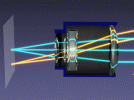
The lenses in virtually all dash cams are called "S" mount, which use a male metric M12 thread with 0.5 mm pitch on the lens and the corresponding female thread on the lens mount. Thus, these lenses are commonly referred to as M12 lenses or M12x0.5 thread lenses. The fellow in the video says that "luckily" the CCTV lenses he chose fit the same thread pattern as a Mobius but in fact all action camera and dash camera lenses are M12 CCTV lenses that have simply been adopted by manufacturers for this purpose since M12 lenses are an industry standard for small video cameras that have been around since long before dash cams existed. Some, but not all M12 lenses will work with a Mobius and other cameras depending on the design of the particular lens. Keep in mind that certain lens designs have optical characteristics that require longer barrel lengths for telephotos so that if you try to screw it into the existing mount on your camera you might not be able to achieve focus and you could also risk screwing the lens in so far that it would touch and damage the sensor. Also, keep in mind that the firmware in many cameras like the Mobius is usually tweaked for a specifically chosen lens and changing to some other lens may not give you optimal or expected results.
Anyway, I mention all this because if you decide to go shopping for an alternative focal length lens for your Mobius you should search for "M12" CCTV lenses. They are also sometimes referred to as M12 board lenses. Here is a link to a search of eBay as an example. The lenses that come on the Mobius camera are of high quality so if you decide to swap in a new lens from a source like eBay be sure to stay away from the really cheap ones you will come across as they would basically downgrade your camera.
The main reason I felt compelled to post this response to the above video is that the author gives some really, really whacky and downright bad advice about how to focus that new telephoto lens you've just installed in your Mobius. He recommends a trial and error approach of screwing the lens in and out while recording and then checking the videos repeatedly to see if you've gotten the focus somewhere near the ballpark. Not only is this a tedious and time consuming method, the chances are you will never really achieve a truly accurate tack sharp focus. The author of the video states that it took him around 45 minutes to focus his camera! I wish I had a better, nicer word for it but this is just a dumb way to go about it.
To easily and accurately focus a lens on a Mobius simply attach the camera to your computer and use it in webcam mode. Focus the lens on your nice big sharp computer screen, tighten the little hex nut with the supplied wrench and you're good to go.
I have taken the liberty of copying the relevant section of the Mobius owner's manual which explains how to do this:
As many people know, the internet is full of erroneous misinformation that gets published with all the best of intentions and then it gets republished and repeated over and over again until it can be hard to tell fact from falsehood. While I really like certain aspects of the above video and it contains some good information, unfortunately it also contains some bad advice, some wrong information and leaves out some important facts. I thought I'd try to correct some of the information and offer some advice so that anyone who wants to try this can have a much easier time of it and gain a better understanding.
Firstly, this lens modification is NOT "turning your camera into a Zoom camera", as the fellow in the video states. It is merely swapping a telephoto lens for the original wide angle lens that the camera came with. A wide angle lens has a short focal length that captures a very large FOV (field of view) compared to the much longer focal length and smaller FOV captured by a telephoto lens. The longer focal length of the telephoto lens offers much greater magnification like what one would see using a telescope, which of course is why you see only a narrow FOV.
A true Zoom lens is a mechanical assembly that combines a wide angle lens with a telephoto lens that allows the user to "zoom" back and forth between the two focal lengths. Many are familiar with this feature from their SLR and point and shoot cameras but that is not at all what this video is really talking about despite the author's use of the term "zoom". The video really should have been called "Action Camera Telephoto Lens Mod" rather than "Action Camera Zoom Lens Mod". While zoom lenses that will fit a Mobius do exist (not very practical however) the lens in the above video is not a zoom. It appears that the author of the video did experiment with these kind of actual zoom lenses but abandoned the idea, yet for some reason he is still calling the modification "zoom" and this is a misnomer. Listening to the guy in the video he apparently thinks "zoom" and "telephoto" mean the same thing.
This is how a zoom lens works: The mechanical assembly allows you to "zoom" one or more of the lens's optical elements back and forth between the widest angle and most telephoto settings for the lens and anywhere in between thereby altering the focal length of the lens.
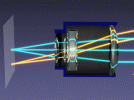
The lenses in virtually all dash cams are called "S" mount, which use a male metric M12 thread with 0.5 mm pitch on the lens and the corresponding female thread on the lens mount. Thus, these lenses are commonly referred to as M12 lenses or M12x0.5 thread lenses. The fellow in the video says that "luckily" the CCTV lenses he chose fit the same thread pattern as a Mobius but in fact all action camera and dash camera lenses are M12 CCTV lenses that have simply been adopted by manufacturers for this purpose since M12 lenses are an industry standard for small video cameras that have been around since long before dash cams existed. Some, but not all M12 lenses will work with a Mobius and other cameras depending on the design of the particular lens. Keep in mind that certain lens designs have optical characteristics that require longer barrel lengths for telephotos so that if you try to screw it into the existing mount on your camera you might not be able to achieve focus and you could also risk screwing the lens in so far that it would touch and damage the sensor. Also, keep in mind that the firmware in many cameras like the Mobius is usually tweaked for a specifically chosen lens and changing to some other lens may not give you optimal or expected results.
Anyway, I mention all this because if you decide to go shopping for an alternative focal length lens for your Mobius you should search for "M12" CCTV lenses. They are also sometimes referred to as M12 board lenses. Here is a link to a search of eBay as an example. The lenses that come on the Mobius camera are of high quality so if you decide to swap in a new lens from a source like eBay be sure to stay away from the really cheap ones you will come across as they would basically downgrade your camera.
The main reason I felt compelled to post this response to the above video is that the author gives some really, really whacky and downright bad advice about how to focus that new telephoto lens you've just installed in your Mobius. He recommends a trial and error approach of screwing the lens in and out while recording and then checking the videos repeatedly to see if you've gotten the focus somewhere near the ballpark. Not only is this a tedious and time consuming method, the chances are you will never really achieve a truly accurate tack sharp focus. The author of the video states that it took him around 45 minutes to focus his camera! I wish I had a better, nicer word for it but this is just a dumb way to go about it.
To easily and accurately focus a lens on a Mobius simply attach the camera to your computer and use it in webcam mode. Focus the lens on your nice big sharp computer screen, tighten the little hex nut with the supplied wrench and you're good to go.
I have taken the liberty of copying the relevant section of the Mobius owner's manual which explains how to do this:
- Webcam Mode
There are two ways in which you can enter webcam mode. Method 1:- Connect the camera as a removable drive (see above).
- Press the Shutter button to enter webcam mode.
- ► If this is the first time you have connected the camera in WebCam mode,
Windows will automatically install the required drivers.
- ► Disconnect the camera or press the Power button to exit webcam mode.
Method 2:
- Remove the flash memory card.
- Connect the camera to the PC using a standard USB cable.
- The yellow LED will blink at 2 second intervals indicating there is no card
inserted. This is normal.
- ► If this is the first time you have connected the camera in WebCam mode,
Windows will automatically install the required drivers.
- The camera is now in Webcam mode.
- Start your favorite WebCam software, such as AMCap. If your screen is black,
the software is not configured correctly. Make sure the program shows the "USB PC camera" as the "device" selected for video capture. If this option does not show in the "device" option list, restart the webcam program and check again.
- Disconnect the camera or press the Power button to exit webcam mode
- ►Note: Windows XP has an integrated WebCam viewer. Your Mobius should be visible in Explorer (My Computer) as a "USB Video Device". This functionality does not exist in Windows 7.
- Connect the camera as a removable drive (see above).
Last edited:
- Joined
- Jan 27, 2013
- Messages
- 52,470
- Reaction score
- 30,341
- Location
- Sydney, Australia ~ Shenzhen, China
- Country
- Australia
- Dash Cam
- Too many ¯\_(ツ)_/¯
When I watched this I had a feeling he has no idea that the camera can be connected to a PC and how easily it could be focussed
liveinxs
Member
- Joined
- Oct 1, 2014
- Messages
- 97
- Reaction score
- 31
- Location
- Bridgewater, NJ
- Country
- United States
- Dash Cam
- Mobius ActionCam, Front, Rear and both Sides
The focusing part of the video, is what made me realize, that the guy was a fool, not really experienced in cams and setting them up, I have focused all the cameras at my home, I used a 7 inch LCD TV plugged into the jack on the camera, it takes all of 5 minutes or less to focus eachcam..
Dashmellow
Well-Known Member
- Joined
- Sep 22, 2013
- Messages
- 18,344
- Reaction score
- 18,978
- Location
- Uncanny Valley (●_●)
- Country
- United States
- Dash Cam
- Umpteen
The focusing part of the video, is what made me realize, that the guy was a fool, not really experienced in cams and setting them up, I have focused all the cameras at my home, I used a 7 inch LCD TV plugged into the jack on the camera, it takes all of 5 minutes or less to focus eachcam..
I use a 7 inch LCD TV too, sometimes for focusing dash cams but mostly when I need to aim a Mobius in my vehicle. I find that in focusing a Mobius lens the full HD resolution on a big 24 inch computer monitor rather than using the camera's low rez analogue AV output on the little 7 inch TV is much easier and far more accurate. Then again, it may depend on the particular small TV. Mine has a fairly low pixel count so critical focus can be more challenging. Either method is WAY better than how the guy in the video goes about it.
Last edited:
I use a 7 inch LCD TV too, sometimes for focusing dash cams but mostly when I need to aim a Mobius in my vehicle. I find that in focusing a Mobius lens the full HD resolution on a big 24 inch computer monitor rather than using the camera's low rez analogue AV output on the little 7 inch TV is much easier and far more accurate. Then again, it may depend on the particular small TV. Mine has a fairly low pixel count so critical focus can be more challenging. Either method is WAY better than how the guy in the video goes about it.
I never anticipated this cam would take on a life of it's own.
Sincerely thank you for the correction.
| Thread starter | Similar threads | Forum | Replies | Date |
|---|---|---|---|---|
| J | Mobius Zoom Lens | Mobius | 24 | |
|
|
Mobius 5MP Varifocal Zoom 6-22mm ƒ/1.6 | Mobius | 390 | |
|
|
Mobius Varifocal Zoom IR | Mobius | 359 | |
|
|
Would it be a good idea to add links to the mSetup & Firmware Changelogs to the sticky thread? | Mobius | 5 | |
|
|
128GB Micro SD card in Mobius: good idea? | Mobius | 28 |
