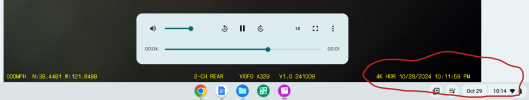Panzer Platform
Well-Known Member
- Joined
- Jun 9, 2022
- Messages
- 3,255
- Reaction score
- 3,187
- Location
- California
- Country
- United States
- Dash Cam
- 2025 Minimum Requirements: STARVIS 2 & HDR & 4K60fps
1.) Updating Firmware, (no OTA)
2.) Lens Adjustment 50/50 Road & Sky
3.) Enabling Parking Mode, (requires hardwire kit for “reliable” operation)
4.) Formatting SD Card, (FAT32, exFat, quick format, long format, GUI format tool, SD Card Association tool)?
5.) CPL Filter Alignment
6.) Add your own
@viofo @VIOFO-Support
2.) Lens Adjustment 50/50 Road & Sky
3.) Enabling Parking Mode, (requires hardwire kit for “reliable” operation)
4.) Formatting SD Card, (FAT32, exFat, quick format, long format, GUI format tool, SD Card Association tool)?
5.) CPL Filter Alignment
6.) Add your own
@viofo @VIOFO-Support