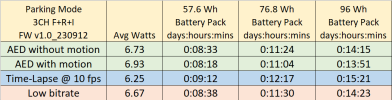ToxicMatt
New Member
Hi,
Wondering which parking mode settings draws the least power please.
Ivolt mini on my car with U1000 never runs out of power and it’s a few years old now, been on holiday and back to find parking more still running.
installed a new one on the wife’s car with the 229 pro 3ch and didn’t even get 6 hours out of it on motion detection set to lowest on a very quite street.
Wondering which parking mode settings draws the least power please.
Ivolt mini on my car with U1000 never runs out of power and it’s a few years old now, been on holiday and back to find parking more still running.
installed a new one on the wife’s car with the 229 pro 3ch and didn’t even get 6 hours out of it on motion detection set to lowest on a very quite street.