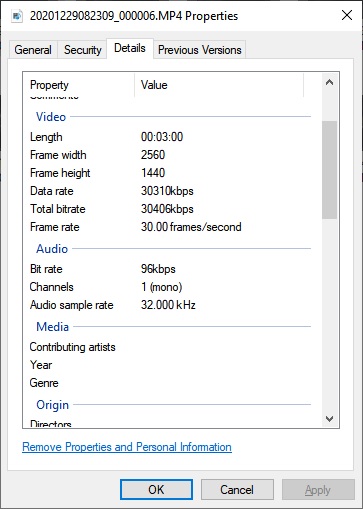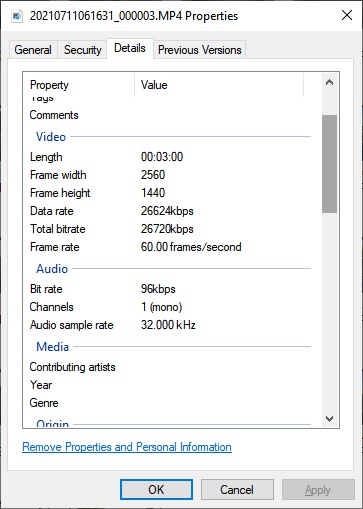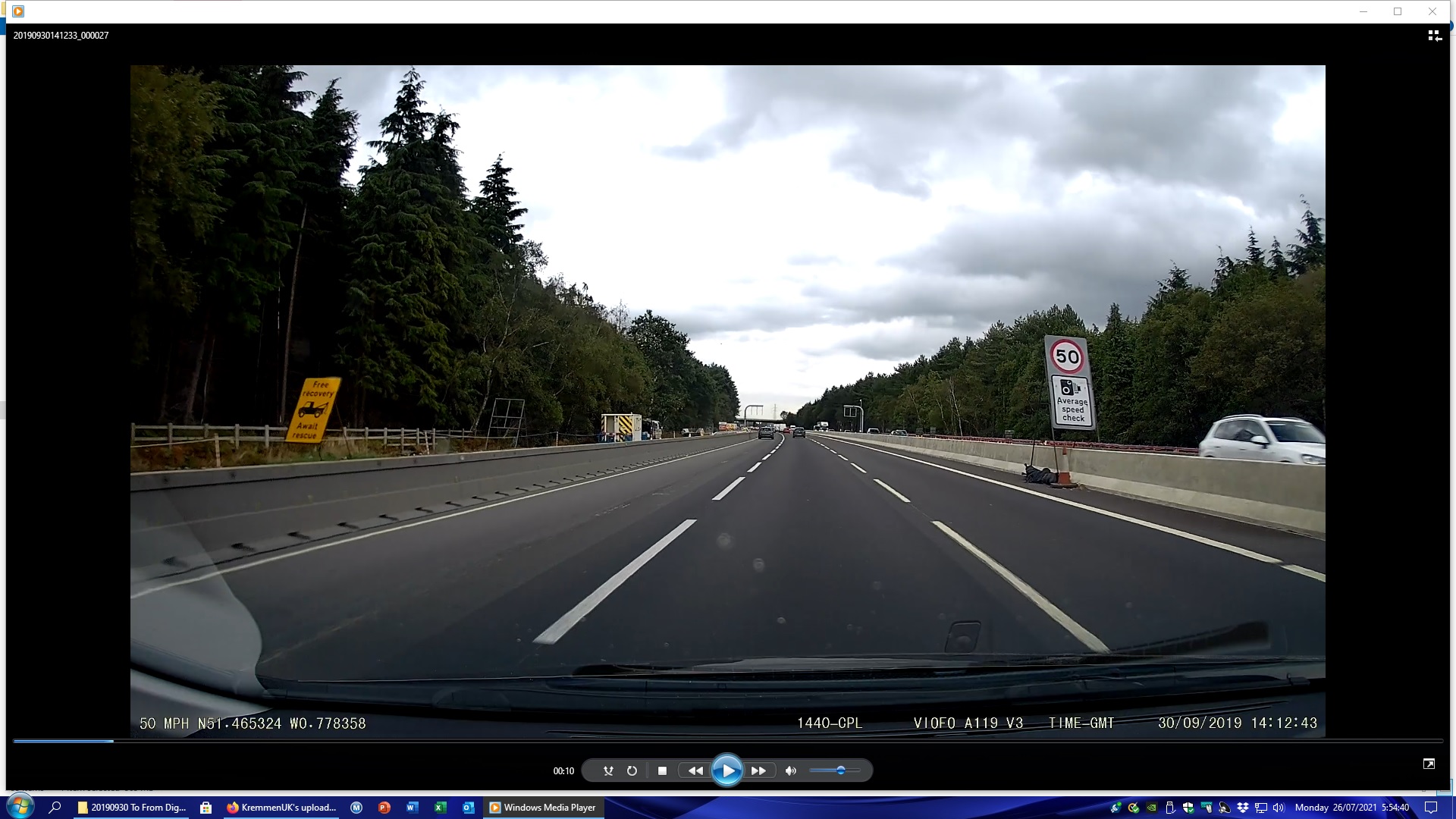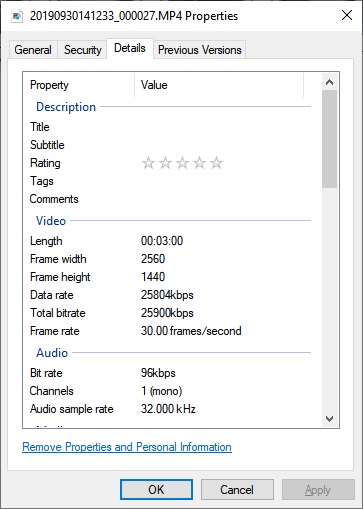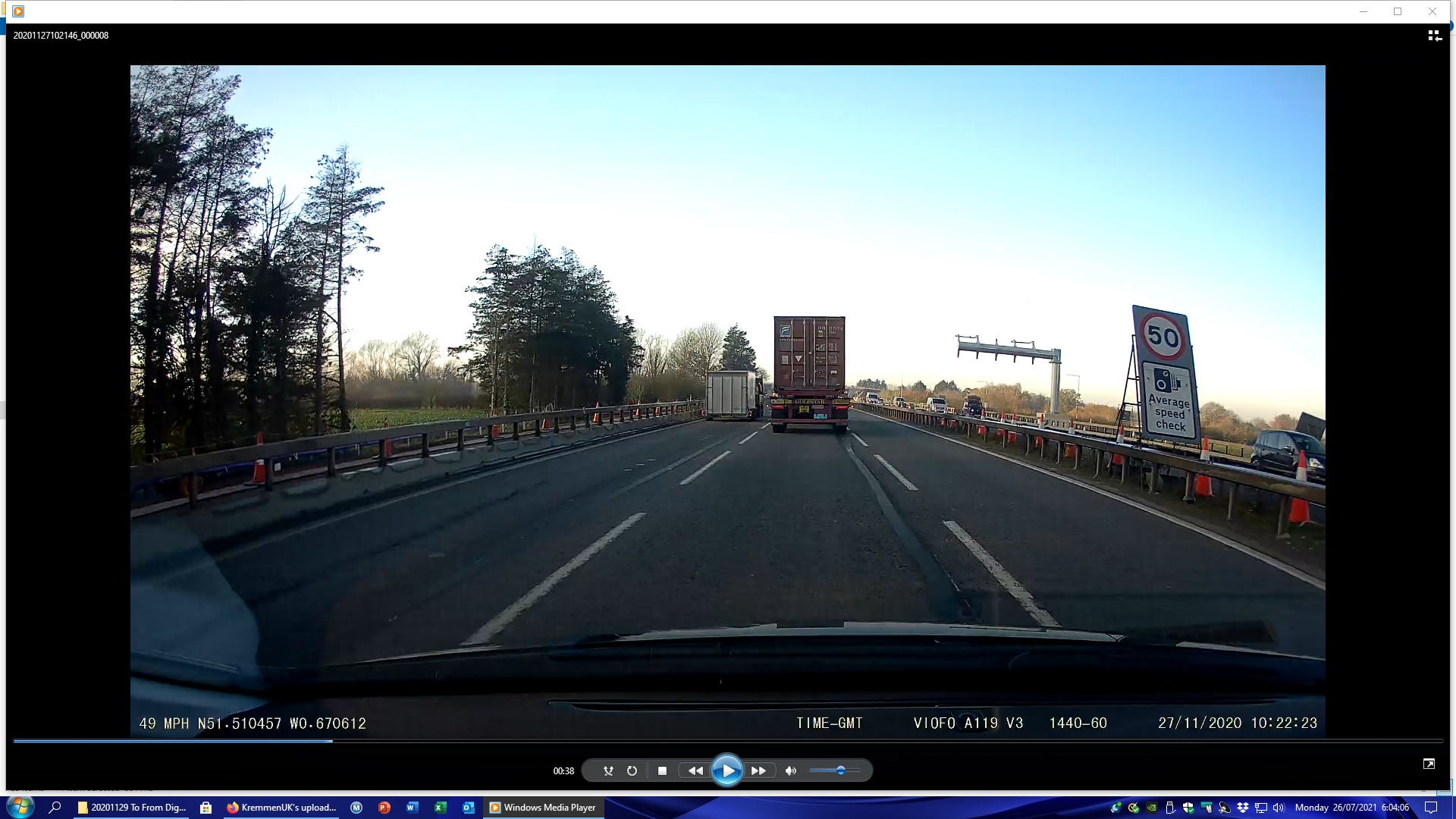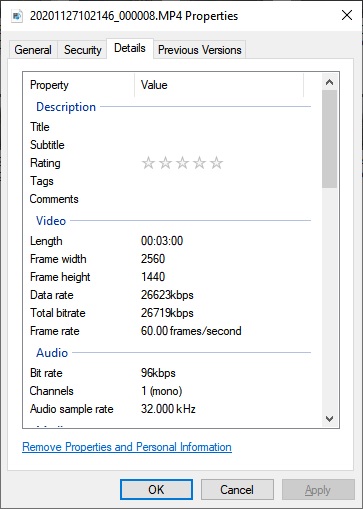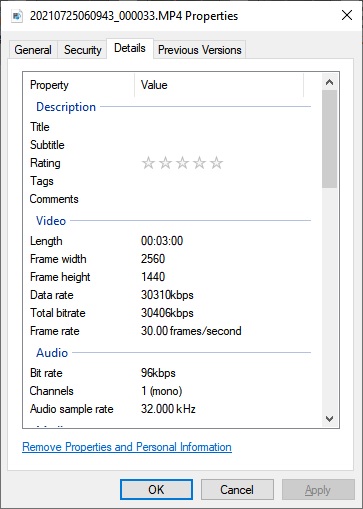Kremmen
Well-Known Member
- Joined
- Sep 14, 2017
- Messages
- 3,222
- Reaction score
- 1,737
- Location
- Reading
- Country
- United Kingdom
- Dash Cam
- 2 x Viofo A119 V3
I have all versions from 1.03 'in stock' so I can backtrack if I want to.
Next weekend when I do the M4 again at 50mph and 60mph in the roadworks zones I'll be able to compare like for like.
From what I've read here though HDR/WDR inserts an artificial frame that can introduce motion blur under some lighting conditions and best avoided if possible, is that still the case ?
Next weekend when I do the M4 again at 50mph and 60mph in the roadworks zones I'll be able to compare like for like.
From what I've read here though HDR/WDR inserts an artificial frame that can introduce motion blur under some lighting conditions and best avoided if possible, is that still the case ?