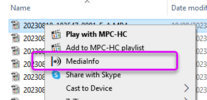jayeljon
New Member
I have a problem with my camera with the video length. If I format the card in the camera and leave the card in the camera it records video normally, then when I take the card and put in my computer to display the video using "Dashcam Viewer" everything looks good, length displayed as for example 02m24s. Then I put the card back into the camera and videos from that point, when displayed in "Dashcam Viewer" shows video length of 00m-1s. If if format the card in the camera again all videos from that point are normal until I again put it in the computer. I don't think the problem is the viewer because if I copy the videos from the card to a location on the HD to view in "Dashcam Viewer", I get the same result. I've tried different cards, with same result. If I view the files list in windows explorer or view the video with another viewer such as MPC-HC the length shows correctly. |