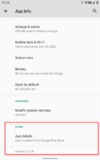rcg530
Well-Known Member
- Joined
- Jan 23, 2021
- Messages
- 1,681
- Reaction score
- 2,773
- Location
- California
- Country
- United States
- Dash Cam
- BlackVue, Thinkware, VIOFO, Vantrue, Blueskysea, FineVu
The VIOFO firmware versions do include a month/day value. Some include a year/month/day value. In the past, I've provided feeback to VIOFO that only having the month/day in the firmware version will lead to confusion. In theory, they could update the v1.x each year to account for different calendar years as well.I’m finding the firmware versions a bit confusing.
Is the firmware version based on date released?
Is v1.0_0206 newer than v1.0_1217 ?
For the A139 Pro, the first few pre-release firmware versions were v1.0_0928, v1.0_1012, v1.0_1014, etc. The v1.0_0206 firmware version is a 2023 firmware release because the A139 Pro did not exist in February 2022. Again, confusing ....