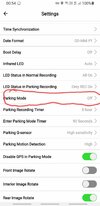Hello to everyone and especially to VIOFO matter experts.
I just bought the A139 pro 1CH model . I am filming 2 days now , with a kingston u10 v3 card 256GB.
I had some expectations from a dash cam .
1. A better video quality from a smartphone
2. the parking mode to work when plugged to the smoking power adapter. The smoking plug has power even when ignition off. It never switches to parking mode .
3. I was expecting the parking mode to be intelligent . for example to be able to be in time lapse mode and when something happens like hit , or shake of the g sensor , to switch to normal recording buffered or not buffered.
4. I was expecting when connecting to the smartphone to have all the alerts and notifications for the time when parking mode was active .
I cant seem to find any of these in this device . I am kind of let down . And I cant seem to find a reviewer on youtube , mentioning , what are the drawbacks of each firm? Why ?
I just bought the A139 pro 1CH model . I am filming 2 days now , with a kingston u10 v3 card 256GB.
I had some expectations from a dash cam .
1. A better video quality from a smartphone
2. the parking mode to work when plugged to the smoking power adapter. The smoking plug has power even when ignition off. It never switches to parking mode .
3. I was expecting the parking mode to be intelligent . for example to be able to be in time lapse mode and when something happens like hit , or shake of the g sensor , to switch to normal recording buffered or not buffered.
4. I was expecting when connecting to the smartphone to have all the alerts and notifications for the time when parking mode was active .
I cant seem to find any of these in this device . I am kind of let down . And I cant seem to find a reviewer on youtube , mentioning , what are the drawbacks of each firm? Why ?