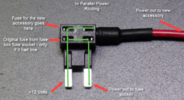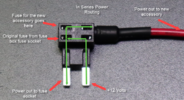Pandasonik
New Member
Hi All / @VIOFO-Support
I have a A229 Pro 2ch installed by a auto electrician with the HK4 hardwire kit. Camera came with the latest firmware V1.0_230928. Car is a Lexus Hybrid, Viofo 256gb SD card.
When it was installed yesterday, everything was working fine. I checked that everything was working, before the installer left. Upon car ignition, the dashcam turned on and stayed on. When the ignition was off, parking mode started. Then I went for a 15min drive, same behavior. Everything was working fine.
Today while I was driving to work, the dashcam lost power, turned on and off and then went into parking mode recording while I was driving.
I stopped the car and then turned the dashcam on and off and turned the car on and off, but dashcam wasn't turning on anymore.
Then I did reset to factory settings and reformatted the SD card.
Now the dashcam doesn't turn on after I start the car, but if I press the power button on the dashcam, it stays on. When I turn off the car, the camera just stays on and doesn't go into parking mode (parking mode is enabled).
My first though was that the installer messed up the fuse tap between battery and ignition cables, but yesterday everything was working properly as intended.
Any thoughts on this issue?
Thank you everyone.
I have a A229 Pro 2ch installed by a auto electrician with the HK4 hardwire kit. Camera came with the latest firmware V1.0_230928. Car is a Lexus Hybrid, Viofo 256gb SD card.
When it was installed yesterday, everything was working fine. I checked that everything was working, before the installer left. Upon car ignition, the dashcam turned on and stayed on. When the ignition was off, parking mode started. Then I went for a 15min drive, same behavior. Everything was working fine.
Today while I was driving to work, the dashcam lost power, turned on and off and then went into parking mode recording while I was driving.
I stopped the car and then turned the dashcam on and off and turned the car on and off, but dashcam wasn't turning on anymore.
Then I did reset to factory settings and reformatted the SD card.
Now the dashcam doesn't turn on after I start the car, but if I press the power button on the dashcam, it stays on. When I turn off the car, the camera just stays on and doesn't go into parking mode (parking mode is enabled).
My first though was that the installer messed up the fuse tap between battery and ignition cables, but yesterday everything was working properly as intended.
Any thoughts on this issue?
Thank you everyone.