You are using an out of date browser. It may not display this or other websites correctly.
You should upgrade or use an alternative browser.
You should upgrade or use an alternative browser.
Any codecs to add so registrator viewer can read video clips of Dome G90 and other dashcams?
- Thread starter Sunny
- Start date
Mandami
Active Member
- Joined
- Aug 20, 2014
- Messages
- 557
- Reaction score
- 217
- Country
- France
- Dash Cam
- G90 A7LA70 1, 2, 3, 4
I tested for two videos:
Format profile : QuickTime
Codec ID : qt
Format profile : JVT
Codec ID : avc1
and it's working to cut the videos using set selection start (A)/set selection end (B) and save selection.
My actual configuration is: Win 8.1 Pro x64 + K-Lite Codec Pack 11.10 (Full) + Registrator 6.0.0.8.
Registrator's Playback settings are:
- Splitters: Use internal MOV/MP4 splitter and Use preinstalled (from DirectShow)
- Decoders: Video and Audio - Auto
- Renderer: EVR
- one from the version without GPS
Format profile : QuickTime
Codec ID : qt
- and another from the version with GPS
Format profile : JVT
Codec ID : avc1
and it's working to cut the videos using set selection start (A)/set selection end (B) and save selection.
My actual configuration is: Win 8.1 Pro x64 + K-Lite Codec Pack 11.10 (Full) + Registrator 6.0.0.8.
Registrator's Playback settings are:
- Splitters: Use internal MOV/MP4 splitter and Use preinstalled (from DirectShow)
- Decoders: Video and Audio - Auto
- Renderer: EVR
Last edited:
- Joined
- Jan 27, 2013
- Messages
- 52,470
- Reaction score
- 30,344
- Location
- Sydney, Australia ~ Shenzhen, China
- Country
- Australia
- Dash Cam
- Too many ¯\_(ツ)_/¯
install the K-Lite codec pack if you're missing something, should give you what you need
Sunny
Well-Known Member
- Joined
- May 31, 2014
- Messages
- 5,095
- Reaction score
- 1,739
- Location
- Colorado
- Country
- United States
- Dash Cam
- More than I can review. ;)
I have k-lite.
it opens file but doesn't work with arrows so have to use mouse to play, move etc.
Saving/cutting is when it gives error.
Works fine with nt96650 based dash cams.
it opens file but doesn't work with arrows so have to use mouse to play, move etc.
Saving/cutting is when it gives error.
Works fine with nt96650 based dash cams.
Last edited:
- Joined
- Jan 27, 2013
- Messages
- 52,470
- Reaction score
- 30,344
- Location
- Sydney, Australia ~ Shenzhen, China
- Country
- Australia
- Dash Cam
- Too many ¯\_(ツ)_/¯
tried the same files on another PC, often find it's some other program on the PC that clashes and causes problems like this
Mandami
Active Member
- Joined
- Aug 20, 2014
- Messages
- 557
- Reaction score
- 217
- Country
- France
- Dash Cam
- G90 A7LA70 1, 2, 3, 4
what is the error ?Saving/cutting is when it gives error.
Sunny
Well-Known Member
- Joined
- May 31, 2014
- Messages
- 5,095
- Reaction score
- 1,739
- Location
- Colorado
- Country
- United States
- Dash Cam
- More than I can review. ;)
The error is 'Unable to read data' and 'File not recognized' even though it plays it but the file list has a small yellow warning triangle.
I installed 2nd instance of windows 7 and it looks like the error went away.
I'll go back to old instance and see what's causing it to error as that instance has crap load of codecs (maybe the problem) than this fresh install.
I installed 2nd instance of windows 7 and it looks like the error went away.
I'll go back to old instance and see what's causing it to error as that instance has crap load of codecs (maybe the problem) than this fresh install.
- Joined
- May 14, 2013
- Messages
- 11,976
- Reaction score
- 8,442
- Location
- Oakland Park, Florida (USA)
- Country
- United States
- Dash Cam
- StreetGuardian.CAM Amazon.com
My favorite codec pack is: http://shark007.net/
Sunny
Well-Known Member
- Joined
- May 31, 2014
- Messages
- 5,095
- Reaction score
- 1,739
- Location
- Colorado
- Country
- United States
- Dash Cam
- More than I can review. ;)
Okay found one that fails all the time even in new install with all the codecs.
.avi files from Lukas LK-7950WD.
Notice the yellow warning sign:
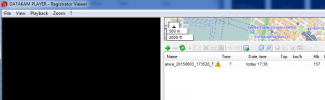
Notice the video file cursor is at the end instead of beginning on the files it handles properly.
View attachment 13858
Sometimes crashes trying to cut:

Can't cut:

.avi files from Lukas LK-7950WD.
Notice the yellow warning sign:
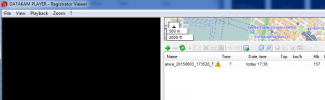
Notice the video file cursor is at the end instead of beginning on the files it handles properly.
View attachment 13858
Sometimes crashes trying to cut:

Can't cut:

Attachments
- Joined
- Jan 27, 2013
- Messages
- 52,470
- Reaction score
- 30,344
- Location
- Sydney, Australia ~ Shenzhen, China
- Country
- Australia
- Dash Cam
- Too many ¯\_(ツ)_/¯
wasn't aware of AVI being supported in Registrator Viewer
Sunny
Well-Known Member
- Joined
- May 31, 2014
- Messages
- 5,095
- Reaction score
- 1,739
- Location
- Colorado
- Country
- United States
- Dash Cam
- More than I can review. ;)
I have way too many tools to use but most are not direct stream cuts.It's kind of supported, if the video stream is compressed with MJPEG codec (Novatek 96620). Such files are shown as damaged but do play nevertheless. @Sunny for editing these I'd use virtualdub or avidemux, they have far better support of AVI container.
I was looking not to have to spend time on processing.

