I found some web pages that discussed FFMPEG commands to take a Front & Rear video file and combine into a single file with a PIP rear view (similar to how the Blackvue Viewer app looks).
I decided to create a .CMD file, suitable for use with Windows, to allow me to automatically generate such a video from my download folder. I'm sharing this with the community here. The attached Zip includes the .cmd itself and a ReadMe.txt explaining how to set it up. You'll need to download FFMPEG.exe separately (not included).
This isn't a full-fledged video editor app, merely a quick'n'dirty way to merge your Front & Rear views into a single file for easy sharing.
I'm not an FFMPEG expert by any means, so if you want to change the options to suit your own personal preferences, you're pretty much on your own.
Enjoy;
Brad.
Update 8 Oct 2018:
More tweaking. PIP_Join can now have passed in either a folder path, or any file within that folder, and properly "calculate" which folder to work in. Remember that PIP_Join works against all of the recordings in the selected folder, so choose carefully.
Also added a variable inside PIP.cmd for the Front/Rear scale. Set 'scale' to 2.0 for the DR650S, and 3.0 (default) for the DR750S to get the rear PIP size close to that of the BV viewer.
Update 6 Aug 2018:
Attached is an updated version of the Zip with a slightly tweaked PIP.cmd, and the addition of a new PIP_Join.cmd. Again using ffmpeg (which I can't attach due to size restrictions).
PIP_Join.cmd works on a full folder of videos. It's highly recommended you copy the videos (Front/Rear) you want to merge into a separate folder on your PC, and definitely don't run this on your microSD directly. The .cmd makes a list of all videos in the folder (in order), runs PIP.cmd to merge the Front/Rear (mostly as before), and then concatenates them all into a single mega-video.
Last night I ran this against a full 6-hour drive down the Newfoundland west coast, taking 150+ separate segments (34Gig) from my 650s-2ch and merging into a single 17Gig .mp4. Played it with VLC (which allowed me to run at 16x speed) with nary a glitch. Somehow, ffmpeg's concat process magically dealt with the overlap between segments without me having to do anything.
I would be very interested in hearing results from 750s and 900s users. In particular, I'd imagine there may be changes required to deal with the h.265 4k videos from the 900s. Or maybe it'll "downscale" and still mostly work. Not sure what to expect.
Other comments appreciated, but this isn't going to get much more user-friendly and if you don't know how to open a CMD shell in Windows and traverse folders, you may have some learning to do.
I decided to create a .CMD file, suitable for use with Windows, to allow me to automatically generate such a video from my download folder. I'm sharing this with the community here. The attached Zip includes the .cmd itself and a ReadMe.txt explaining how to set it up. You'll need to download FFMPEG.exe separately (not included).
This isn't a full-fledged video editor app, merely a quick'n'dirty way to merge your Front & Rear views into a single file for easy sharing.
I'm not an FFMPEG expert by any means, so if you want to change the options to suit your own personal preferences, you're pretty much on your own.
Enjoy;
Brad.
Update 8 Oct 2018:
More tweaking. PIP_Join can now have passed in either a folder path, or any file within that folder, and properly "calculate" which folder to work in. Remember that PIP_Join works against all of the recordings in the selected folder, so choose carefully.
Also added a variable inside PIP.cmd for the Front/Rear scale. Set 'scale' to 2.0 for the DR650S, and 3.0 (default) for the DR750S to get the rear PIP size close to that of the BV viewer.
Update 6 Aug 2018:
Attached is an updated version of the Zip with a slightly tweaked PIP.cmd, and the addition of a new PIP_Join.cmd. Again using ffmpeg (which I can't attach due to size restrictions).
PIP_Join.cmd works on a full folder of videos. It's highly recommended you copy the videos (Front/Rear) you want to merge into a separate folder on your PC, and definitely don't run this on your microSD directly. The .cmd makes a list of all videos in the folder (in order), runs PIP.cmd to merge the Front/Rear (mostly as before), and then concatenates them all into a single mega-video.
Last night I ran this against a full 6-hour drive down the Newfoundland west coast, taking 150+ separate segments (34Gig) from my 650s-2ch and merging into a single 17Gig .mp4. Played it with VLC (which allowed me to run at 16x speed) with nary a glitch. Somehow, ffmpeg's concat process magically dealt with the overlap between segments without me having to do anything.
I would be very interested in hearing results from 750s and 900s users. In particular, I'd imagine there may be changes required to deal with the h.265 4k videos from the 900s. Or maybe it'll "downscale" and still mostly work. Not sure what to expect.
Other comments appreciated, but this isn't going to get much more user-friendly and if you don't know how to open a CMD shell in Windows and traverse folders, you may have some learning to do.
Attachments
Last edited:

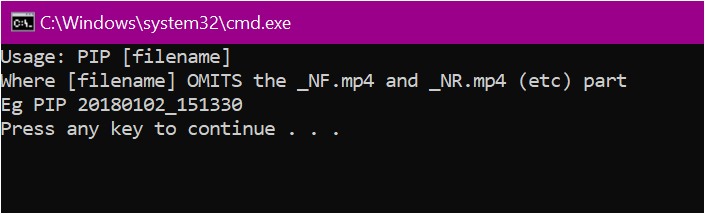
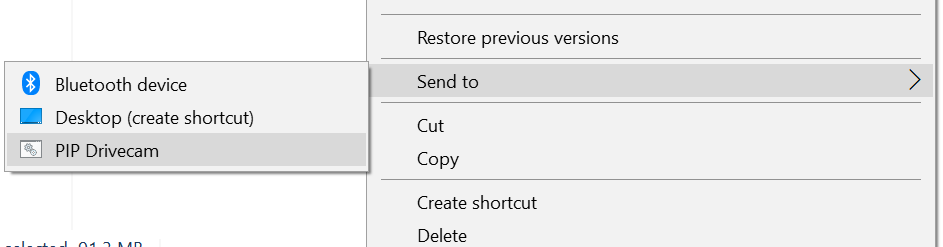
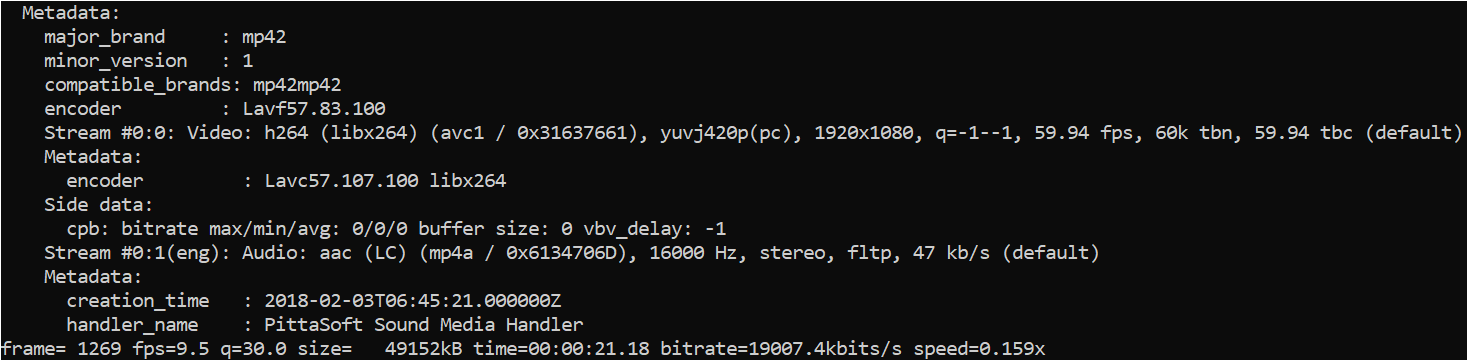
![20180517_131231_E_PIP.mp4_snapshot_00.25_[2018.05.23_01.07.33].jpg 20180517_131231_E_PIP.mp4_snapshot_00.25_[2018.05.23_01.07.33].jpg](https://dashcamtalk.com/forum/data/attachments/38/38196-bc947fd806bb1e404efb236478854a50.jpg?hash=vJR_2Aa7Hk)
