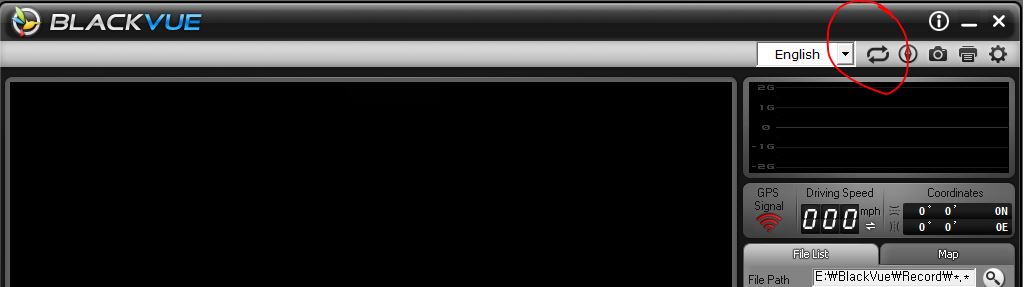Ok, just received my blackvue 650 2 channel from blackboxcar with the cellink battery b 2.0 Gen.
Everything has been installed, however I am still encountering quite a few issues.
#1 - I replaced the standard 16 GB SDcard with a 64 GB Samsung EVO SD and for some reason the blackvue won't accept it. Anything I am missing?
#2 - When trying to upgrade my firmware (For 2.002 - I keep reading people upgrading to 1.009 which btw. was pre-installed already, what's up with that? Is 2.002 the latest?) it always fails at around the 36% to 38% mark
#3 - Wifi goes in and out when connected via phone (LG G3 Android).
#4 - Phone keeps asking me to re-enter password for wifi connection every now and then. (No big deal, but definitely annoying).
If someone has any ideas, pwease help.
Thanks
Everything has been installed, however I am still encountering quite a few issues.
#1 - I replaced the standard 16 GB SDcard with a 64 GB Samsung EVO SD and for some reason the blackvue won't accept it. Anything I am missing?
#2 - When trying to upgrade my firmware (For 2.002 - I keep reading people upgrading to 1.009 which btw. was pre-installed already, what's up with that? Is 2.002 the latest?) it always fails at around the 36% to 38% mark
#3 - Wifi goes in and out when connected via phone (LG G3 Android).
#4 - Phone keeps asking me to re-enter password for wifi connection every now and then. (No big deal, but definitely annoying).
If someone has any ideas, pwease help.
Thanks