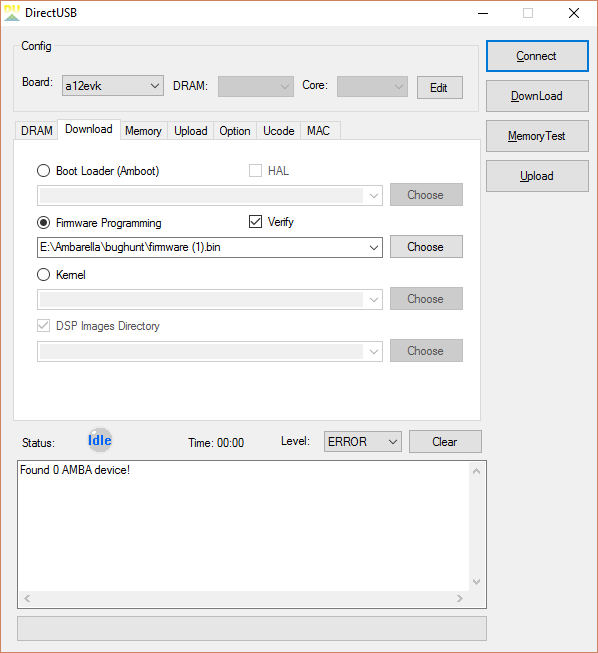RVA
New Member
- Joined
- Aug 17, 2015
- Messages
- 7
- Reaction score
- 0
- Country
- Hungary
Hi guys, I have recently bricked my 0805.
I know, I have made a mistake, I have flashed a 0803 firmware, now it only lights up with blue led, and nothing else happens.
I've downloaded the DirectUSB Universal (http://dc.p-mc.eu/tools/directusb/download) but I can only connect the device with a regular micro usb cable, so nothing to be seen on the DirectUSB screen. It says "found 0 AMBA device!" which means I need an OTG cable to connect, right?
I have found since more 0805 firmware. Tobi@s's webpage does not host any 0805 firmware at the moment, so after a bit of search I have found these:
- 20141125_0805_firmware_GPS
- 20141211_A7_Mini0805_FW_4_Version
I have a GPS version with 1 SD card slot (no inside memory)
Is there any newer (more stable) FW to work with?
Mine was not recording audio permanently, I found this to be a bug. Is there a new version which does record audio? Is the FW found in the 20141211_A7_Mini0805 the best currently available?
When I can get a hands on an USB OTG cable I also do need a male to male USB cable, connect the mini 0805 with those two, and DirectUSB will see the camera?
Thanks in advance.
edit: mine came from GearBest, and seems to be a proper 0805 with golden connectors and printed 1296P Super HD on the top
I know, I have made a mistake, I have flashed a 0803 firmware, now it only lights up with blue led, and nothing else happens.
I've downloaded the DirectUSB Universal (http://dc.p-mc.eu/tools/directusb/download) but I can only connect the device with a regular micro usb cable, so nothing to be seen on the DirectUSB screen. It says "found 0 AMBA device!" which means I need an OTG cable to connect, right?
I have found since more 0805 firmware. Tobi@s's webpage does not host any 0805 firmware at the moment, so after a bit of search I have found these:
- 20141125_0805_firmware_GPS
- 20141211_A7_Mini0805_FW_4_Version
I have a GPS version with 1 SD card slot (no inside memory)
Is there any newer (more stable) FW to work with?
Mine was not recording audio permanently, I found this to be a bug. Is there a new version which does record audio? Is the FW found in the 20141211_A7_Mini0805 the best currently available?
When I can get a hands on an USB OTG cable I also do need a male to male USB cable, connect the mini 0805 with those two, and DirectUSB will see the camera?
Thanks in advance.
edit: mine came from GearBest, and seems to be a proper 0805 with golden connectors and printed 1296P Super HD on the top
Last edited: