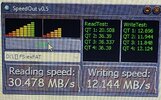DJFroggy
Member
- Joined
- Feb 19, 2022
- Messages
- 93
- Reaction score
- 35
- Location
- Point Pleasant Boro, NJ
- Country
- United States
Hey guys,
New issue with my not even a year old T130 3 channel dashcam. I noticed the power up sound when I got in my car a few hours ago. Normally it doesn't make a sound besides saying "recording 3 channels started" because it's in parking mode. Except this time I heard the power up sound a few times. It would just keep restarting over and over. So, on a troubleshooting guess I unplugged the rear camera and plugged the power back in. It booted up normally and said "Recording 2 channels started". So obviously the problem is the rear camera. Nothing has touched that camera besides cleaning the lens since I installed it almost a year ago. I am disappointed to say the least. Anyone have any ideas? @VIOFO-Support @viofo
Thank you in advance.
New issue with my not even a year old T130 3 channel dashcam. I noticed the power up sound when I got in my car a few hours ago. Normally it doesn't make a sound besides saying "recording 3 channels started" because it's in parking mode. Except this time I heard the power up sound a few times. It would just keep restarting over and over. So, on a troubleshooting guess I unplugged the rear camera and plugged the power back in. It booted up normally and said "Recording 2 channels started". So obviously the problem is the rear camera. Nothing has touched that camera besides cleaning the lens since I installed it almost a year ago. I am disappointed to say the least. Anyone have any ideas? @VIOFO-Support @viofo
Thank you in advance.