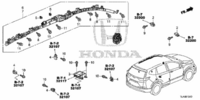HonestReview
Well-Known Member
- Joined
- Feb 9, 2019
- Messages
- 3,557
- Reaction score
- 790
- Country
- Sweden
Page 631 of the PDF has the fuse box for interior.
I believe the Honda CRV uses the Low Profile Mini Fuses (#4) but you can easily verify that one

I don't own a Honda CRV, but it appears based on the Schematic I can find, removing only the A Pillar is necessary to route airbag behind the curtain. Or out of the way of curtain. And then the rest of the wire can go along the weather stripping under the curtain without issue. So long as you can feed the wire in between the other Pillars without being in the way of the seatbelt. Basically what this guy did at from 7 Min 9 Sec mark to 7 Min 25 second Mark in Video Below
Green Dot = A Pillar. Needs take off. 100% contains a side curtain you cannot route over.
Red Dots = B and C Pillar. From the 360 video, looks like you could pull away weather stripping and feed wire through along headliner. So long as wire wouldnt be in way of seatbelt.
Worst case, you'd pull that plastic trim away on the B and C Pillar above the seatbelt to feed wire where it needs to go and snap back on. I had to do this on a 2014 Honda Civic because I couldn't get wire where I wanted to without being in way of seatbelt.
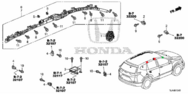
How to install the wire properly on Rear Hatch of a Honda C-RV
Attachments
Last edited: