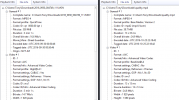David Watt
New Member
- Joined
- Sep 18, 2016
- Messages
- 22
- Reaction score
- 7
- Country
- Australia
I started looking back at some of my videos. I'm really not sure if i'm happy or not.
Some light conditions are very poorly displayed. The video quality in good light is sometimes not the best either. I actually think my G1WC may have been better. This doesn't seem right to me, given the price difference.
Here are some samples:
Sunny: https://drive.google.com/open?id=0B6N_KlrsOBhNLWJfNHJvXzJaa00
Into evening sun: https://drive.google.com/open?id=0B6N_KlrsOBhNdTlkNHJ0dGdxR1E
Early morning low light: https://drive.google.com/open?id=0B6N_KlrsOBhNb0pTNHU1WTd3aFE
Into morning light: https://drive.google.com/open?id=0B6N_KlrsOBhNS25CeDFtTUFsVkE
Questionable quality: https://drive.google.com/open?id=0B6N_KlrsOBhNZ1gxZHUwUkM0RjQ
I know a CPL filter might help with some of this, but I'm not feeling the performance is what it should be. From memory, my exposure setting is the lower part of the display. Can't recall the specific setting offhand. But it should be exposing for the road/cars, not the sky. This is the worst part. There's no reason the videos should be so dark in the lower half, if that's what I have it set to expose for. I don't care if the sky gets blown out.
And the last video especially, shows very average quality.
How do these look in comparison to others with the same camera?
Some light conditions are very poorly displayed. The video quality in good light is sometimes not the best either. I actually think my G1WC may have been better. This doesn't seem right to me, given the price difference.
Here are some samples:
Sunny: https://drive.google.com/open?id=0B6N_KlrsOBhNLWJfNHJvXzJaa00
Into evening sun: https://drive.google.com/open?id=0B6N_KlrsOBhNdTlkNHJ0dGdxR1E
Early morning low light: https://drive.google.com/open?id=0B6N_KlrsOBhNb0pTNHU1WTd3aFE
Into morning light: https://drive.google.com/open?id=0B6N_KlrsOBhNS25CeDFtTUFsVkE
Questionable quality: https://drive.google.com/open?id=0B6N_KlrsOBhNZ1gxZHUwUkM0RjQ
I know a CPL filter might help with some of this, but I'm not feeling the performance is what it should be. From memory, my exposure setting is the lower part of the display. Can't recall the specific setting offhand. But it should be exposing for the road/cars, not the sky. This is the worst part. There's no reason the videos should be so dark in the lower half, if that's what I have it set to expose for. I don't care if the sky gets blown out.
And the last video especially, shows very average quality.
How do these look in comparison to others with the same camera?