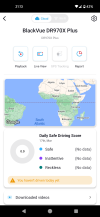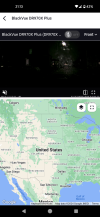danlat1415
Active Member
- Joined
- Aug 14, 2018
- Messages
- 195
- Reaction score
- 102
- Country
- United Kingdom
- Dash Cam
- BlackVue DR970X Plus - 2ch with B-130X battery hardwired
I've had the DR970X Plus (2CH) for 2 days so far and the GPS hasn't connected at all.
It says 'youve not been driving today's and doesn't show the vehicles current location.
I have the CM100LTE (not the newer CM100GLTE) connected.
I replaced my DR900X Plus which was just a straight swap out (left existing cables/setup in place).
There is nothing interfering with the camera/GPS and my previous DR900X Plus in the exact same position with same cables/setup worked fine.
I've checked all the setting on the dashcam settings but I still can't get it to connect to GPS.
I've turned the setting off, saved, then back on again - but no luck.
I know the DR970X Plus Box version requires the newer CM100GLTE (with GPS antenna) when using LTE - but I thought the DR970X Plus (standard) had built in GPS?
Anyone any advice on how I can get it to work?
Or is anyone else having the same issue?
It says 'youve not been driving today's and doesn't show the vehicles current location.
I have the CM100LTE (not the newer CM100GLTE) connected.
I replaced my DR900X Plus which was just a straight swap out (left existing cables/setup in place).
There is nothing interfering with the camera/GPS and my previous DR900X Plus in the exact same position with same cables/setup worked fine.
I've checked all the setting on the dashcam settings but I still can't get it to connect to GPS.
I've turned the setting off, saved, then back on again - but no luck.
I know the DR970X Plus Box version requires the newer CM100GLTE (with GPS antenna) when using LTE - but I thought the DR970X Plus (standard) had built in GPS?
Anyone any advice on how I can get it to work?
Or is anyone else having the same issue?