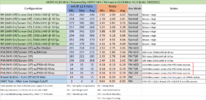tchavei
Active Member
Hi.
So I'm not sure where to post this but I thought maybe this could get @VIOFO-Support attention and maybe also more ppl would subscribe to the idea.
Here's the thing: we know that the a139 Pro is power hungry. During daily usage, that's fine. We're driving and constantly generating energy. However, it's also power hungry in parking mode. Even going for the most "power saving option" like timeframe mode and using external power supplies, it's not going to last more than a couple of days. This is OK for 95% of us while doing our daily routines.
However, there are occasions where one must leave the vehicle unattended for a week or more (vacations?) and in the current configuration, it's impossible to keep surveillance for the entire time.
Would it be possible, to add a new parking mode that would simply not capture any video or audio (not just not recording) until an event occurs (like someone backing into your car) and only then start recording for 1 - 5 min for example?
I know there's a risk that the camera won't capture anything as it takes time to wake up but it's a calculated risk. Not having the camera powered at all is a 100% chance you won't record a bump.
It would be a really awesome addition and I believe that if viofo devs are able to cut the camera' s consumption in this scenario to a minimum, one could potentially be in passive park mode for much more time /days.
Thank you
So I'm not sure where to post this but I thought maybe this could get @VIOFO-Support attention and maybe also more ppl would subscribe to the idea.
Here's the thing: we know that the a139 Pro is power hungry. During daily usage, that's fine. We're driving and constantly generating energy. However, it's also power hungry in parking mode. Even going for the most "power saving option" like timeframe mode and using external power supplies, it's not going to last more than a couple of days. This is OK for 95% of us while doing our daily routines.
However, there are occasions where one must leave the vehicle unattended for a week or more (vacations?) and in the current configuration, it's impossible to keep surveillance for the entire time.
Would it be possible, to add a new parking mode that would simply not capture any video or audio (not just not recording) until an event occurs (like someone backing into your car) and only then start recording for 1 - 5 min for example?
I know there's a risk that the camera won't capture anything as it takes time to wake up but it's a calculated risk. Not having the camera powered at all is a 100% chance you won't record a bump.
It would be a really awesome addition and I believe that if viofo devs are able to cut the camera' s consumption in this scenario to a minimum, one could potentially be in passive park mode for much more time /days.
Thank you