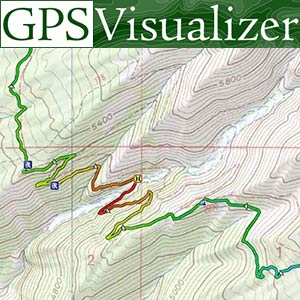Spad2000
New Member
I am new to the forum, as well as the dashcam world. I was forced to get one due to multiple stops by police…it seems someone with the same type of car (I have a unique car) has been causing some problems. Less then a week of installing the cam it already saved me. The cops did not know what to say when I had GPS location, time, speed and audio…lol.
In anycase, I would like to strip GPS data from the files for long term storage. Before the dashcam I considered an AVL, so I would like the same type of data as if I had a vehicle locator. I have the dashcam viewer software and see that I can extract GPX and KML, but I don’t see how I can view the trip with timestamps.
I have the A129 duo
In anycase, I would like to strip GPS data from the files for long term storage. Before the dashcam I considered an AVL, so I would like the same type of data as if I had a vehicle locator. I have the dashcam viewer software and see that I can extract GPX and KML, but I don’t see how I can view the trip with timestamps.
I have the A129 duo