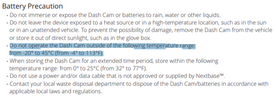I had an A129 Pro Duo which failed (I think the capacitor was gone). I had it installed and connected to the battery by a professional. I sent it to China to get it replaced. The new one stopped recording 2 months. I should have checked the SD card more frequently but this happened without any warning (the warning setting is 15 days) which isn't good. Unfortunately, I had an incident in the parking lot. Some dented my car and there is no footage. Filed police report and since there is no one to claim insurance from, I have to pay $250 deductible. I am not sure why this has happened. Is it because of the heat? I live in Texas where it's currently 100+ degrees and I don't know what it would be inside the car. The time was also incorrect in the dashcam even after setting it right.
I changed the time again yesterday and formatted the SD card and now it's recording. The time is correct when I checked today. I am not sure when it will suddenly stop recording again.
Here are the settings:
VIOFO A129 Pro Duo Settings:
Resolution: 4k + FHD
Bitrate: High
1 minute loop recording
WDR: On
Parking Mode: Low bitrate recording
Parking Recording Duration: 3 hours
Parking G Sensor: High Sensitivity
Parking motion detection: Medium
Motion Detection: Off
G-Sensor: Low sensitivity
Format warning: 30 days
Firmware version: A129Pro: V2.7
Build: 20220117
I changed the time again yesterday and formatted the SD card and now it's recording. The time is correct when I checked today. I am not sure when it will suddenly stop recording again.
Here are the settings:
VIOFO A129 Pro Duo Settings:
Resolution: 4k + FHD
Bitrate: High
1 minute loop recording
WDR: On
Parking Mode: Low bitrate recording
Parking Recording Duration: 3 hours
Parking G Sensor: High Sensitivity
Parking motion detection: Medium
Motion Detection: Off
G-Sensor: Low sensitivity
Format warning: 30 days
Firmware version: A129Pro: V2.7
Build: 20220117